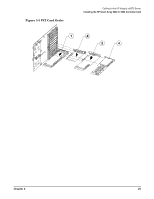HP rp3440 Internal Cabling Guide for HP Smart Array Controllers - Page 27
Installing the HP Smart Array 5302 or 5304 Controller Card,
 |
View all HP rp3440 manuals
Add to My Manuals
Save this manual to your list of manuals |
Page 27 highlights
Cabling for the HP Integrity rx5670 Server Installing the HP Smart Array 5302 or 5304 Controller Card Installing the HP Smart Array 5302 or 5304 Controller Card Step 1. If the server is running, shut down the OS, power off the server, and unplug the power cord. Step 2. Remove the side cover of the server: a. Loosen the captive T-15 screws that hold the side cover in place. b. Grasp the strap handle, pull the side cover slightly away from the server, and pull the cover toward the front of the server to free the cover tabs from the slots in the rear of the chassis (see Figure 3-3). Figure 3-3 Removing the Side Cover Step 3. The HP Smart Array 5302 or 5304 controller card must be installed in PCI slot 4 for internal RAID. If another PCI card is located in slot 4, remove that card and relocate it to another slot. If the PCI card separator/extractor is in slot 4, remove it as follows: a. Remove the corresponding PCI card. b. Carefully slide a long-shaft, medium-width, flat-headed screwdriver into the side service bay along the top of the PCI card separator/extractor. c. At the point where the PCI card separator/extractor inserts into the PCI backplane connector (Item 1 in Figure 3-4) there are two slotted, hook tab connectors on the PCI card separator/extractor, one on either side of the PCI backplane connector. Press one, then the other, to disengage the separator/extractor from the PCI backplane. d. Slide the PCI card separator/extractor out of the PCI card cage. Chapter 3 23