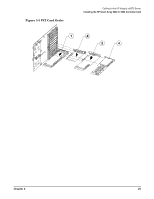HP rp3440 Internal Cabling Guide for HP Smart Array Controllers - Page 28
PCI Card Separator/Extractor
 |
View all HP rp3440 manuals
Add to My Manuals
Save this manual to your list of manuals |
Page 28 highlights
Cabling for the HP Integrity rx5670 Server Installing the HP Smart Array 5302 or 5304 Controller Card Figure 3-4 PCI Card Separator/Extractor 1 Step 4. Install the HP Smart Array 5302 or 5304 controller card in PCI Slot 4 (see Figure 3-5). When finished, you should have the following cards in the server's first four PCI slots: 1. MP/SCSI board located in PCI slot 1 (Item 1 in Figure 3-5) 2. Optional Video board located in PCI slot 2 3. LAN/SCSI board located in PCI slot 3 4. HP Smart Array 5302 or 5304 controller card must be installed in PCI slot 4 for internal RAID 24 Chapter 3

Cabling for the HP Integrity rx5670 Server
Installing the HP Smart Array 5302 or 5304 Controller Card
Chapter 3
24
Figure 3-4 PCI Card Separator/Extractor
Step 4.
Install the HP Smart Array 5302 or 5304 controller card in PCI Slot 4 (see Figure 3-5). When
finished, you should have the following cards in the server's first four PCI slots:
1. MP/SCSI board located in PCI slot 1 (Item 1 in Figure 3-5)
2. Optional Video board located in PCI slot 2
3. LAN/SCSI board located in PCI slot 3
4. HP Smart Array 5302 or 5304 controller card must be installed in PCI slot 4 for internal RAID
1