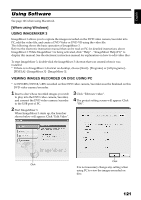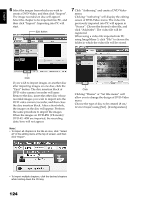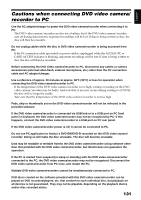Hitachi DZ-BX35A Owners Guide - Page 126
Importing Images Recorded On Dvd-ram/dvd-rw/dvd-r Into Pc
 |
View all Hitachi DZ-BX35A manuals
Add to My Manuals
Save this manual to your list of manuals |
Page 126 highlights
English [When using Macintosh] USING PIXE VRF BROWSER EX AND IMAGEMIXER VCD/DVD2 Pixe VRF Browser EX allows you to import the images on DVD-RAM/DVD-RW/DVD-R recorded on the DVD video camera/recorder into PC as an MPEG file. ImageMixer VCD/DVD2 allows you to use the images imported by Pixe VRF Browser EX to create a DVD-Video (DVD-RW/DVD-R). The following shows the basic operations of Pixe VRF Browser EX and ImageMixer VCD/DVD2. Refer to the electronic instruction manuals that can be read on PC for detailed instructions of Pixe VRF Browser EX and ImageMixer VCD/DVD2. See the electronic instruction manuals for the detailed use method of each software program. For Pixe VRF Browser EX, click "Help" - "Pixe VRF Browser EX Help" while it is being started up. For ImageMixer VCD/DVD2, click the question ? mark at the top right of the folder select screen. To start Pixe VRF Browser EX and ImageMixer VCD/DVD2, double-click the "Pixe VRF Browser EX for DVDCAM" icon and "ImageMixerVCD/DVD2" icon in Macintosh HD (startup disk) "Applications" - "ImageMixer for DVDCAM". Note: • The provided software cannot be used to burn a DVD-VR (DVD-RAM/DVD-RW): It is also incompatible with a +RW. IMPORTING IMAGES RECORDED ON DVD-RAM/DVD-RW/DVD-R INTO PC TO CREATE A DVD-VIDEO (DVD-RW/DVD-R) You can use the images recorded on the DVD video camera/recorder to create a disc that can be viewed on DVD recorders/players. * Any DVD-RW/DVD-R/+RW recorded on this DVD video camera/recorder must be finalized. 1 Connect the DVD video camera/recorder with no disc loaded to a USB port of Macintosh. * If you connect the DVD video camera/ recorder while a disc is loaded, you will have to remove the disc later. 2 Start Pixe VRF Browser EX and choose the drive. Clicking the "Drive" icon will display the drive select screen. Choose "HITACHI DVDRAM DZ-GBX3", and then click "OK". The cover of disc insertion block on DVD video camera/recorder will automatically open. 3 Set a disc. Set a disc whose recorded video file you wish to import in the DVD video camera/recorder, close the cover of disc insertion block, and then click "OK". Click Click Click 126