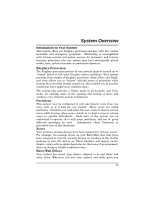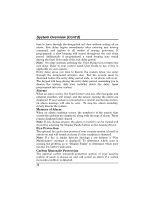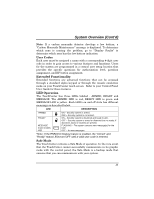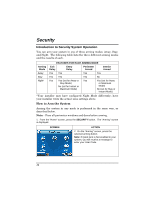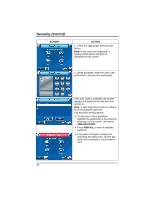Honeywell 6272CV User Guide - Page 15
Security Cont'd
 |
View all Honeywell 6272CV manuals
Add to My Manuals
Save this manual to your list of manuals |
Page 15 highlights
SCREEN Arming (typical) Security (Cont'd) ACTION • The TouchCenter beeps twice (Away and Night Maximum Modes) or 3 times (Stay and Night Instant Modes) • a DISARM button appears • a text message appears stating which zones are arming and whether or not there is an entry delay • the screen changes to display the remaining exit delay time, and • The exit delay time continues to count down to one. When exit delay time expires, the screen automatically changes to indicate the system is "Armed". The system is now armed in the selected mode. Armed (typical) How to Arm Multiple Partitions Note: Some systems may not have multiple partitions and the "Arm Multi-Partitions" button may not be displayed. To arm multiple partitions: 1. From the "Home" screen, press the SECURITY button. The "Arming" screen is displayed. SCREEN ACTION 2. Press the Arm Multi-Partition button. 15