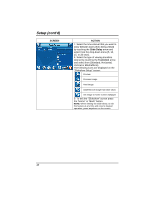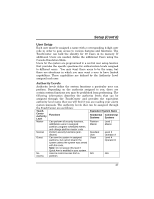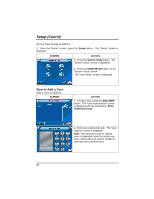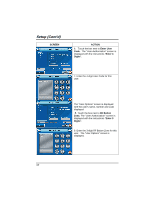Honeywell 6272CV User Guide - Page 48
Setup, SCREEN, ACTION, System Setup, USER SETUP, ADD USER, Enter, Authorized Code
 |
View all Honeywell 6272CV manuals
Add to My Manuals
Save this manual to your list of manuals |
Page 48 highlights
Setup (Cont'd) Access User Setup as follows: 1. From the "Home" screen, press the Setup button. The "Setup" screen is displayed. SCREEN ACTION 2. Press the System Setup button. The "System Setup" screen is displayed. 3. Press the USER SETUP button on the "System Setup" screen. The "User Setup" screen is displayed. How to Add a User Add a user as follows: SCREEN ACTION 1. To add a user, press the ADD USER button. The "User Authorization" screen is displayed with the instructions "Enter Authorized Code". 2. Enter your Authorized code. The "User Options" screen is displayed. Note: The authorized code for adding users is dependent upon the system you have. Check with your system installer to determine who can add users. 48

Setup (Cont'd)
48
Access User Setup as follows:
1.
From the "Home" screen, press the
Setup
button.
The "Setup" screen is
displayed.
SCREEN
ACTION
2.
Press the
System Setup
button.
The
"System Setup" screen is displayed.
3.
Press the
USER SETUP
button on the
"System Setup" screen.
The "User Setup" screen is displayed.
How to Add a User
Add a user as follows:
SCREEN
ACTION
1.
To add a user, press the
ADD USER
button.
The "User Authorization" screen
is displayed with the instructions "
Enter
Authorized Code
".
2.
Enter your Authorized code.
The
“
User
Options
”
screen is displayed.
Note:
The authorized code for adding
users is dependent upon the system you
have. Check with your system installer to
determine who can add users.