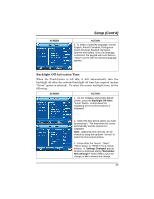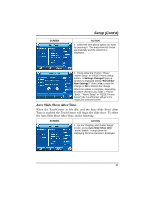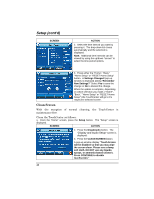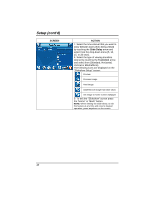Honeywell 6272CV User Guide - Page 41
Auto Slide Show After Time
 |
View all Honeywell 6272CV manuals
Add to My Manuals
Save this manual to your list of manuals |
Page 41 highlights
SCREEN Setup (Cont'd) ACTION 2. Select the time period option you want by pressing it. The drop-down list closes automatically and the selection is displayed. 3. Press either the "Home", "Back," "Home Setup" or "RESET Home Setup" button. A Settings Changed! pop-up window is displayed asking "Remember New Settings?" Select Yes to save the change or No to discard the change. When the update is complete, depending on which selection you made, ( "Home", "Back," "Home Setup" or "RESET Home Setup") the TouchCenter will go to it's respective selected screen. Auto Slide Show After Time When the TouchCenter is left idle, and the Auto Slide Show After Time is enabled the TouchCenter will begin the slide show. To select the Auto Slide Show After Time, do the following: SCREEN ACTION 1. On the "Display and Audio Setup" screen, press Auto Slide Show After "arrow" button. A drop-down list displaying the time intervals is displayed. 41