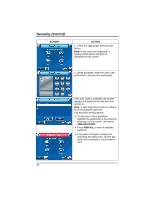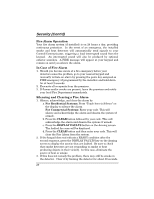Honeywell 6272CV User Guide - Page 21
Screen, Action, Clear Bypasses, Ready To Arm, Distressed Zones
 |
View all Honeywell 6272CV manuals
Add to My Manuals
Save this manual to your list of manuals |
Page 21 highlights
SCREEN Security (Cont'd) ACTION 2. Remove zone bypasses by pressing the CLEAR BYPASSES button. Note: Bypassed zones are indicated by the Bypass icon . 3. The "User Authorization" screen is displayed with the instructions To Clear Bypasses, Enter Code. Note: If the system is armed and you unbypass a zone, it will disarm the system. 4. Enter your 4-digit user code. The "More Choices" screen is displayed showing the system as Ready to Arm. Note: This will not occur if any zone(s) is open (not ready). 5. Press the DISTRESSED ZONES button. The "More Choices" screen is displayed. 21

Security (Cont'd)
21
SCREEN
ACTION
2.
Remove zone bypasses by pressing
the
CLEAR BYPASSES
button.
Note:
Bypassed zones are indicated by
the Bypass icon
.
3. The "User Authorization" screen is
displayed with the instructions To Clear
Bypasses, Enter Code.
Note:
If the system is armed and you
unbypass a zone, it will disarm the
system.
4. Enter your 4-digit user code.
The
"More Choices" screen is displayed
showing the system as
Ready to Arm
.
Note:
This will not occur if any zone(s) is
open (not ready).
5. Press the
DISTRESSED ZONES
button.
The "More Choices" screen is displayed.