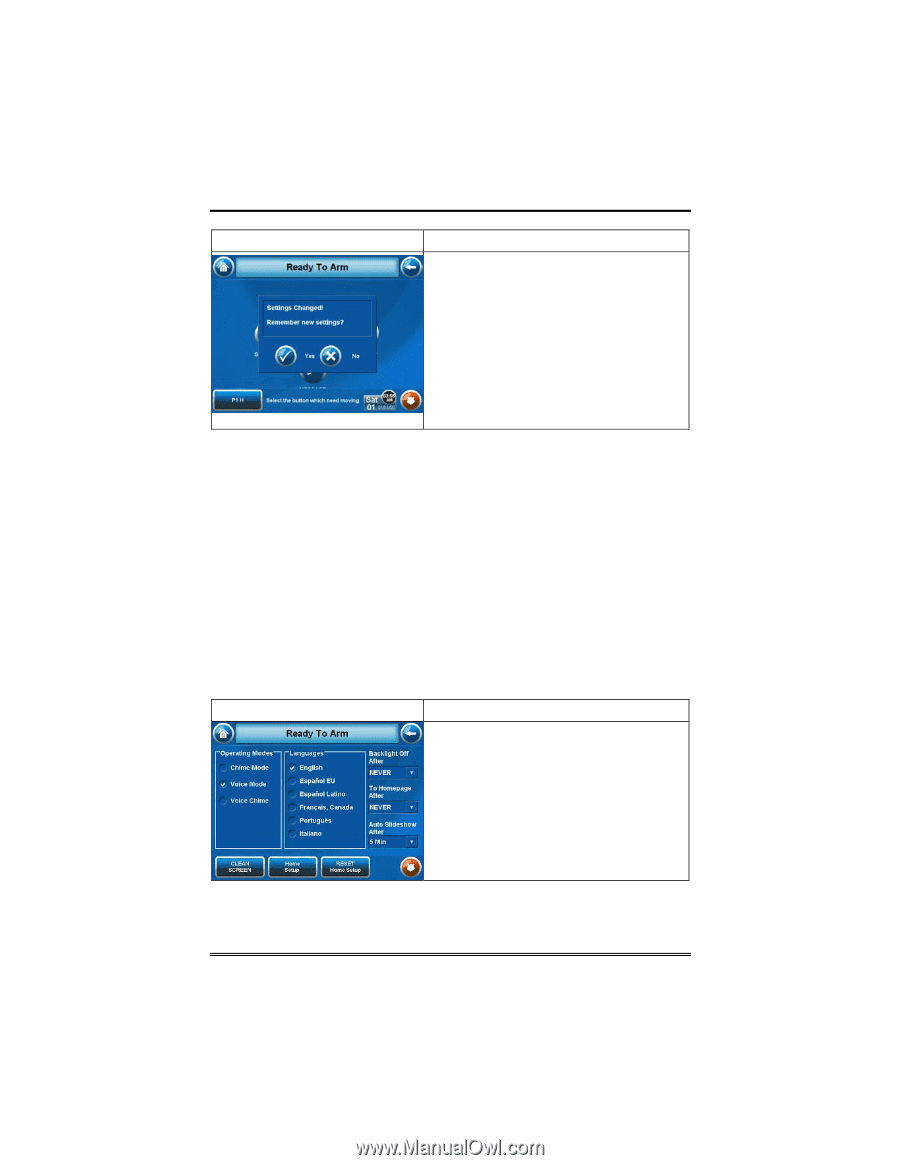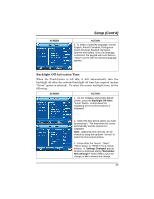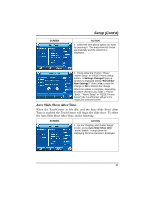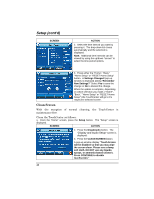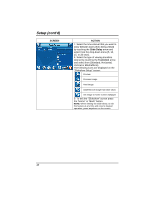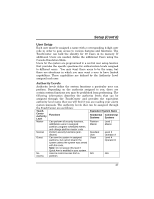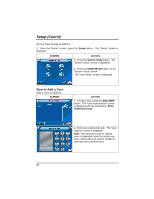Honeywell 6272CV User Guide - Page 44
Routine Care, Reset Home Setup Button Layout
 |
View all Honeywell 6272CV manuals
Add to My Manuals
Save this manual to your list of manuals |
Page 44 highlights
Setup (cont'd) SCREEN ACTION 5. When completed, press either the "Home", or "Back" button. A Settings Changed! pop-up window is displayed asking "Remember New Settings?" Select Yes to save the change or No to discard the change. After selecting Yes or No, the TouchCenter will revert back to the either Home screen or Display and Audio Setup screen, depending on the selection made in Step 4. Routine Care • Treat the components of your security system as you would any other electrical equipment. Do not slam sensor-protected doors or windows. • Keep dust from accumulating on the keypad and all protective sensors, particularly on motion sensors and smoke detectors. • The keypad case and sensors should be carefully dusted with a dry soft cloth. Do not spray water or any other fluid on the units. Reset Home Setup Button Layout To set the buttons on the Home Screen back to factory default, do the following 1. From the "Home" screen, press the Setup button. The "Setup" screen is displayed. SCREEN ACTION 2. Press the Disp&Audio button. The "Display and Audio Setup" screen is displayed. 3. Press the RESET Home Setup button. 44