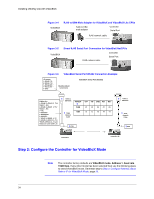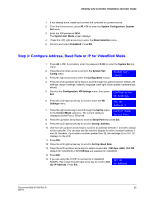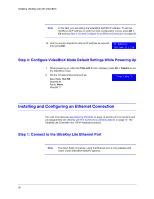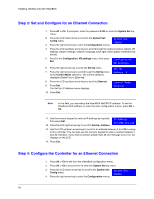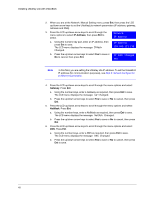Honeywell HJC5000 User Guide - Page 37
Ethernet Port Connections to VideoBloX, Table 3-2, RJ45 Ethernet Pin Assignments, Signal
 |
View all Honeywell HJC5000 manuals
Add to My Manuals
Save this manual to your list of manuals |
Page 37 highlights
UltraKey Lite Controller Installation and User Guide Table 3-2 RJ45 Ethernet Pin Assignments Port Pin RJ45 Ethernet 1 2 3 6 Signal TX + TX - RX+ RX - 1. Select the applicable adapter plug and insert it into the AC adapter. Push to click it into place. See Figure 3-3. 2. Plug the AC adapter into the controller power port and the adapter into a power source. 3. Plug an RJ45 network cable from the network to the controller Ethernet port. Up to 32 controllers can be connected to the network. See Figure 3-7. 4. Connect VideoBloX to the network. Refer to the applicable VideoBloX Installation Guide for instructions. Figure 3-7 VideoBloX Ethernet Port Connections to VideoBloX Ethernet Port TCP/IP Network RJ45 network cables Controller 1 TCP/IP Controller 32 Ethernet Port Step 2: Configure the Controller for VideoBloX Mode Note The controller factory defaults are VideoBloX mode, Address 1, baud rate 19200 bps. If any other mode has been selected then see Step 2: Configure the Controller for VideoBloX Mode on page 34 to select VideoBloX mode. Otherwise skip to the next step. Document 800-07422 Rev A 37 08/10