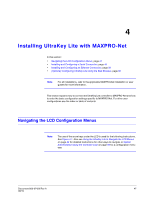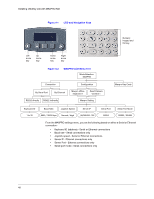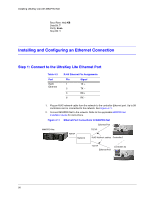Honeywell HJC5000 User Guide - Page 52
RS422 Connections Using a Converter and the Terminal Box,
 |
View all Honeywell HJC5000 manuals
Add to My Manuals
Save this manual to your list of manuals |
Page 52 highlights
Installing UltraKey Lite with MAXPRO-Net RS422 Connections Using a Converter and the Terminal Box 1. Select the applicable adapter plug and insert it into the AC adapter. Push to click it into place. See Figure 4-6. 2. Connect an RJ45 network cable from the RJ45 port on the terminal box to the controller serial port. 3. Connect an RS422 cable from the RS422 terminal plug pins on the terminal box to an RS422 to RS232 converter (supplied by the installer or customer). 4. Connect the RS422 to RS232 converter to the MAXPRO-Net RS232 port. See Figure 4-8. MAXPRO-Net Figure 4-8 RS422 to RS232 Converter Using the Terminal Box (RS422) Terminal Box Ethernet Port Controller Serial Port (RS422) RJ45 network cable RS232 RS422 to RS232 converter RS422 COM1 Table 4-2 Terminal Box COM1 and COM2 Pin Assignments Location Serial Port Type Pin DB9 Port COM2 RS232 2 3 5 Terminal Plug COM1 RS422 1 2 3 4 5 RS485 1 2 COM2 RS232 6 7 8 RS485 3 4 Signal TXD RXD GND TX+ TX - RX+ RX - GND TX+ TX - GND TXD RXD RX+ RX - 52