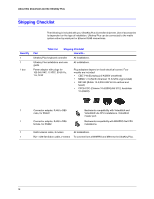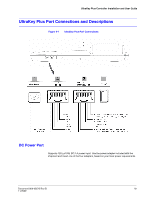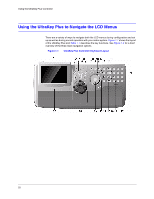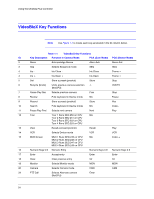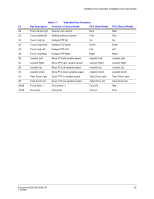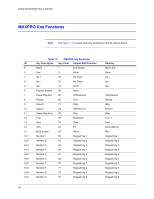Honeywell HJK7000 User Guide - Page 21
Using the UltraKey Plus Controller 1, Logging Onto the Controller
 |
View all Honeywell HJK7000 manuals
Add to My Manuals
Save this manual to your list of manuals |
Page 21 highlights
1 Using the UltraKey Plus Controller You may need to learn how to use the UltraKey Plus both before and after you begin configuring. Key availability is dependent on the mode selected. In this section: • Logging Onto the Controller, page 21 • Using the UltraKey Plus to Navigate the LCD Menus, page 22 • VideoBloX Key Functions, page 24 • MAXPRO Key Functions, page 26 Logging Onto the Controller 1. Connect the keyboard with a power adapter (12V (±10%) DC/1 A included) or a network cable with POE. The system will enter VB mode or MAXPRO mode. 2. Press Alt + Clr + Home keys on the controller. The login screen displays. 3. Enter the PIN password 3434. The Settings screen displays. Note If an invalid password is entered, a warning message displays. Repeat the steps to log on. Document 800-02573 Rev B 21 11/2009