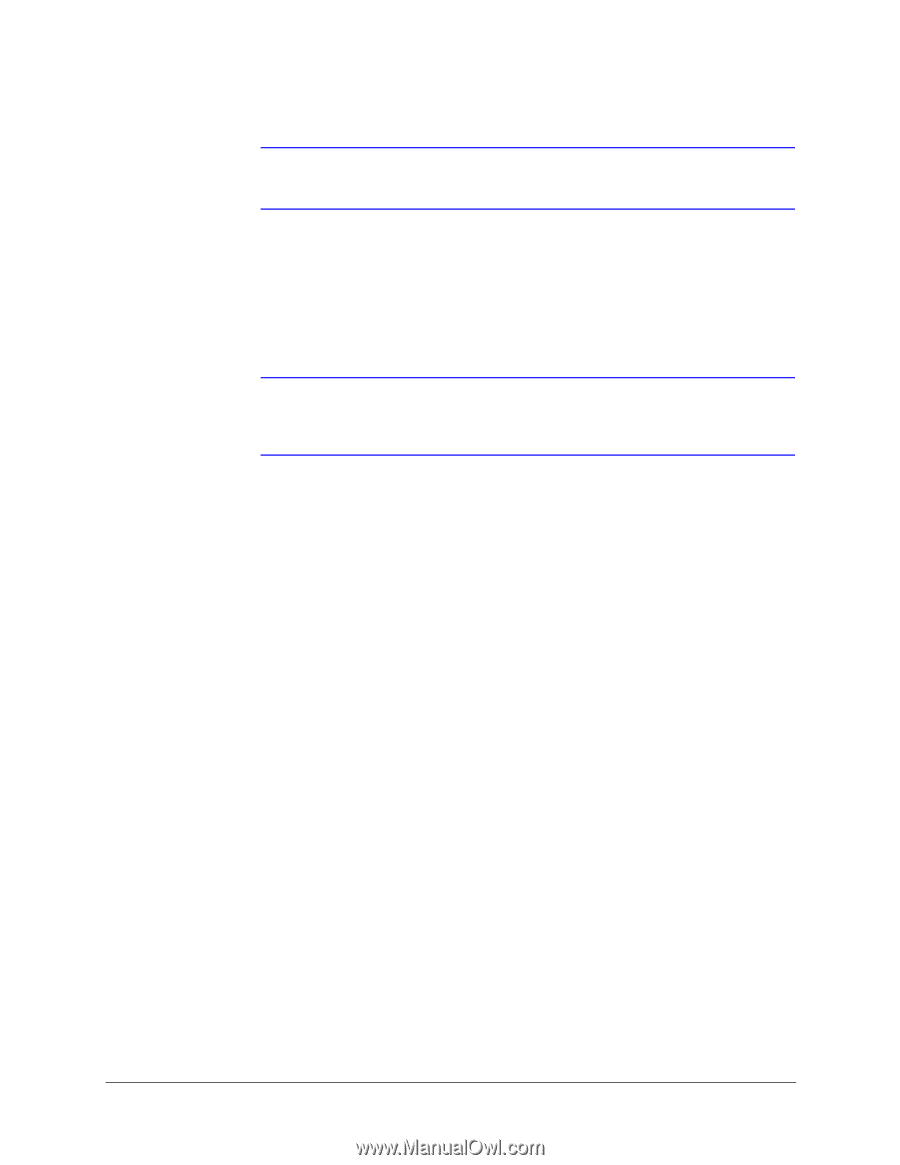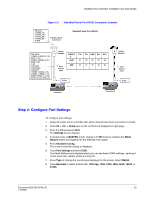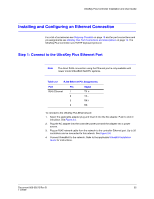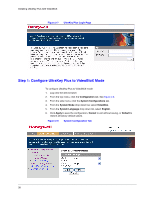Honeywell HJK7000 User Guide - Page 34
Step 3: Con Address, Step 4: Con the Controller for VideoBloX Mode, DataBit, parity, Even
 |
View all Honeywell HJK7000 manuals
Add to My Manuals
Save this manual to your list of manuals |
Page 34 highlights
Installing UltraKey Plus with VideoBloX Note The default baud rate for VideoBloX is 19200 bps. It is recommended that you do not change this setting. 9. Press DataBit to select 7 bit or 8 bit. 10. Press parity to select Even, Odd or None. 11. Press Stop Bit to select 1 bit or 2 bit. 12. Press Save, and then Quit. 13. If you are using the TCP/IP to connect to a VideoBloX NetCPU, press Ethernet. Note In this field, you are setting the VideoBloX Netcpu IP address. To set the UltraKey Plus IP address, see Step 2: Set and Configure for an Ethernet Connection, page 36. Step 3: Configure Address To configure the controller address: 1. Press Quit to exit from Port Settings menu. 2. Press Keyboard Addr to select an address between 1 and 32 to assign to the controller. You can also use the numeric keypad to enter a number between 1 and 32. Entering a number greater than 32, makes this operation invalid. 3. Press Enter to save the address and exit the configuration menu. Step 4: Configure the Controller for VideoBloX Mode To configure the controller for VideoBloX mode: 1. Press Users Menu to display the configuration screen. 2. Refer to User Menus on page 62 to configure the device. 3. Press Home and then Quit to exit when the configuration is finished. 34