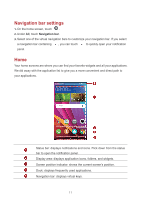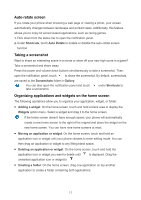Huawei Y6II Compact User Guide - Page 20
Changing the wallpaper, Setting the ringtone, Changing the font size, Lock screen wallpaper
 |
View all Huawei Y6II Compact manuals
Add to My Manuals
Save this manual to your list of manuals |
Page 20 highlights
Select a theme. Touch 3. Touch and customize the theme style, wallpaper, and more. . Changing the wallpaper 1. Touch and hold a blank area on the home screen to enter editing mode. 2. Touch Wallpapers. 3. On the Wallpapers screen, you can: Touch Lock screen wallpaper to set the wallpaper displayed on the phone lock screen. Touch Home screen wallpaper to set the home screen wallpaper. Touch the Shake to change switch to have the home screen wallpaper changed by shaking the phone. Touch the Random change switch to have the home screen wallpaper changed automatically at periodic intervals. Setting the ringtone 1. On the home screen, touch . 2. Under All, touch Sound. 3. Touch Phone ringtone or Notification ringtone, and choose either of the following tabs: Ringtone: Choose from the default selection. Music: Choose from the audio files you have saved to your phone. If your phone supports dual cards, you can set a ringtone for each card. 4. Touch . Changing the font size 1. On the home screen, touch . 2. Under All, touch Display. 3. Touch Font size and select a font size. 16