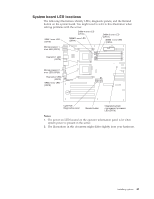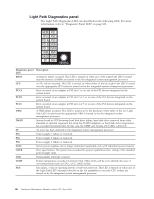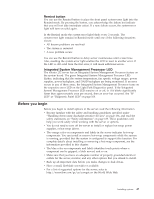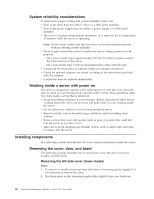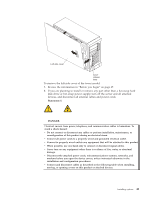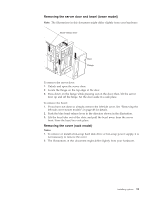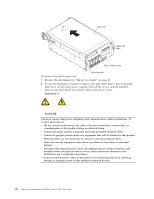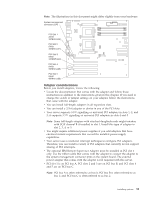IBM 8668 Hardware Maintenance Manual - Page 58
supply do not turn off the electrical current supplied to the device.
 |
UPC - 087944723158
View all IBM 8668 manuals
Add to My Manuals
Save this manual to your list of manuals |
Page 58 highlights
To connect: a. Turn everything OFF. b. First, attach all cables to devices. c. Attach signal cables to connectors. d. Attach power cords to outlet. e. Turn device ON. Statement 5: To disconnect: a. Turn everything OFF. b. First, remove power cords from outlet. c. Remove signal cables from connectors. d. Remove all cables from devices. CAUTION: The power-control button on the device and the power switch on the power supply do not turn off the electrical current supplied to the device. The device also might have more than one power cord. To remove all electrical current from the device, ensure that all power cords are disconnected from the power source. 2 1 3. Slide the cover-release lever on the front of the server to release the cover; then, slide the cover toward the rear of the server approximately 25 mm (1 inch). Move the top edge of the cover out from the server; then, lift the cover off the server. Set the cover aside. Attention: For proper cooling and airflow, replace the cover before turning on the server. Operating the server for extended periods of time (over 30 minutes) with the cover removed might damage server components. 50 Hardware Maintenance Manual: xSeries 232, Type 8668