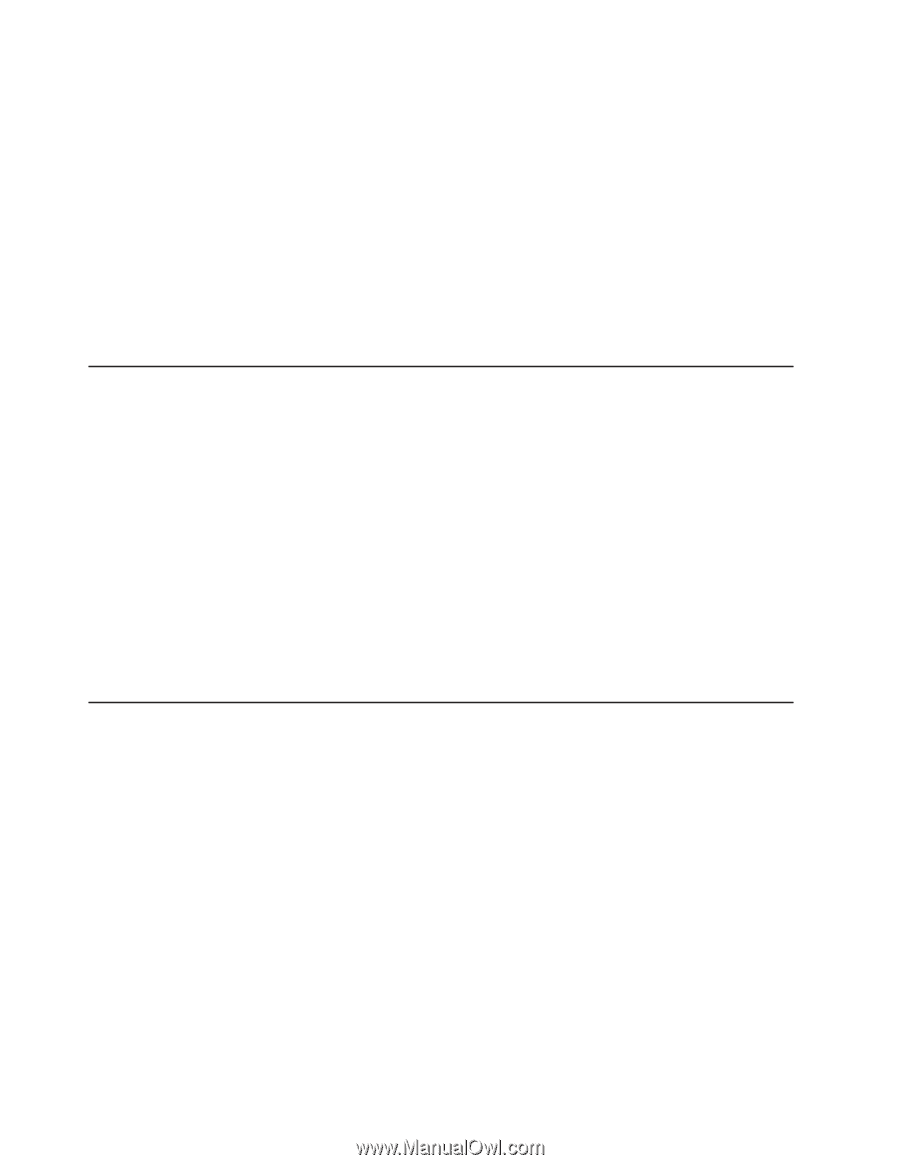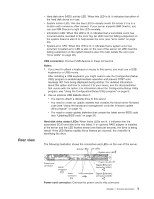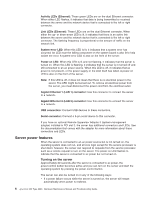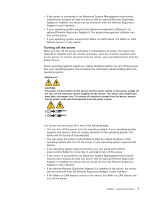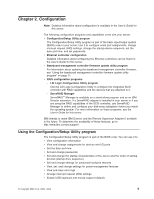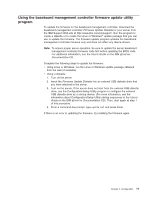IBM 8835 Hardware Maintenance Manual - Page 20
Starting, Configuration/Setup, Utility, program, Using, configuration, programs, Configuring,
 |
UPC - 000435158314
View all IBM 8835 manuals
Add to My Manuals
Save this manual to your list of manuals |
Page 20 highlights
Starting the Configuration/Setup Utility program Complete the following steps to start the Configuration/Setup Utility program: 1. Turn on the server. 2. When the prompt Press F1 for Configuration/Setup appears, press F1. If you have set both a user (power-on) password and a supervisor (administrator) password, you must type the supervisor password to access the full Configuration/Setup Utility menu. If you do not type the supervisor password, a limited Configuration/Setup Utility menu is available. 3. Follow the instructions on the window. 4. Select settings to view or change. For more information on using the Configuration/Setup Utility program, see the IBM 325 User's Guide on the IBM Documentation CD. Eserver Eserver Using the RAID configuration programs Use the LSI Logic Configuration Utility program and ServeRAID Manager to configure and manage redundant array of independent disks (RAID) arrays. Be sure to use these programs as described in this book. v Use the LSI Logic Configuration Utility program to: - Perform a low-level format on a SCSI hard disk drive - View or change SCSI IDs for attached devices - Set SCSI protocol parameters on SCSI hard disk drives v Use ServeRAID Manager to: - Configure arrays - View your RAID configuration and associated devices - Monitor operation of your RAID controllers Detailed information about these programs is available in the User's Guide that comes with this server. Configuring the Gigabit Ethernet controllers Two Ethernet controllers are integrated on the system board. For information about configuring your Ethernet controllers, see the Broadcom NetXtreme Gigabit Ethernet Software CD that comes with your server. For updated information about configuring your Ethernet controllers, go to the IBM Support Web site at http://www.ibm.com/pc/support/ and navigate to the area for your server machine type. From this area, you can download documentation, the most current device drivers for your server, and software that supports advanced networking functions. After downloading, run the downloaded program launch.exe. Note: To use the Wake on LAN features that appear on the configuration menu, your server must contain Wake on LAN hardware and software and your operating system must support Wake on LAN functions. 10 325 Type 8835: Hardware Maintenance Manual and Troubleshooting Guide Eserver