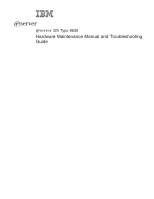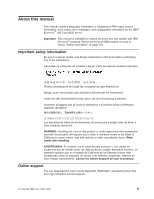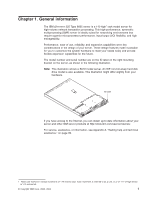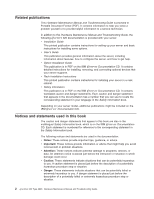IBM 8835 Hardware Maintenance Manual - Page 8
connectors, Service, replaceable, units, Symptom-to-FRU, index, Parts, listing, Appendix,
 |
UPC - 000435158314
View all IBM 8835 manuals
Add to My Manuals
Save this manual to your list of manuals |
Page 8 highlights
Working with a hard disk drive 34 Installing a hot-swap hard disk drive 35 Installing a non-hot-swap hard disk drive 36 Installing memory modules 37 Installing a microprocessor 39 Replacing the battery 42 Replacing a fan assembly 45 Completing the installation 47 Connecting the cables 48 Updating the server configuration 48 Chapter 5. I/O connectors 51 Ethernet connector 51 Serial connector 52 Universal Serial Bus connectors 52 Video connector 52 Chapter 6. Service replaceable units 53 Removing a microprocessor 54 Thermal grease 55 Power supply 56 Operator information card 58 CD-ROM drive 59 SCSI backplane 60 Riser card 61 Baseboard management controller 62 System board 64 System board internal connectors 64 System-board external connectors 65 System-board LEDs 66 System-board option connectors 67 System-board connectors for adapters, DIMMs, and other components . . . 68 System-board switches and jumpers 69 Removing the system board 70 Chapter 7. Symptom-to-FRU index 73 Beep symptoms 74 No-beep symptoms 75 Diagnostic error codes 76 Error symptoms 78 POST error codes 84 Service processor error codes 86 ServeRAID error codes 86 POST (ISPR) error procedures 88 SCSI error codes 90 Undetermined problems 91 Problem determination tips 92 Chapter 8. Parts listing, Type 8835 93 System 94 Power cord CRUs 96 Appendix A. Getting help and technical assistance 99 Before you call 99 Using the documentation 99 Getting help and information from the World Wide Web 99 vi 325 Type 8835: Hardware Maintenance Manual and Troubleshooting Guide Eserver