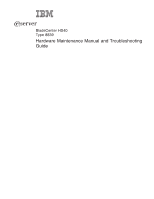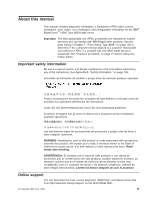IBM HS40 Hardware Maintenance Manual - Page 7
Contents - memory
 |
UPC - 000435160188
View all IBM HS40 manuals
Add to My Manuals
Save this manual to your list of manuals |
Page 7 highlights
Contents About this manual iii Important safety information iii Online support iii Chapter 1. Introduction 1 Related publications 2 Features and specifications 4 BladeCenter HS40 specifications for non-NEBS/ETSI environments . . . . . 4 BladeCenter HS40 specifications for NEBS/ETSI environments 5 Notices and statements used in this book 6 Power, controls, and indicators 6 Turning on the blade server 6 Turning off the blade server 7 Controls and LEDs 8 Chapter 2. Configuring the blade server 11 Using the Configuration/Setup Utility program 11 Starting the Configuration/Setup Utility program 11 Configuration/Setup Utility menu choices 12 Using passwords 14 Using the ServerGuide Setup and Installation CD 14 ServerGuide features 15 Setup and configuration overview 15 Typical operating-system installation 15 Installing your operating system without ServerGuide 16 Using the PXE boot agent utility program 16 Firmware updates 17 Configuring the Gigabit Ethernet controllers 17 Blade server Ethernet controller enumeration 18 Command-line interface and serial over LAN 19 Chapter 3. Diagnostics 21 Checkout procedure 21 Diagnostic tools overview 22 POST error logs 23 Viewing the System Event Log (SEL 23 SEL Manager main window 25 Application Framework Help subsystem 25 Running the SEL Viewer 25 Diagnostic programs and error messages 25 Diagnostic text messages 26 Starting the diagnostic programs 26 Viewing the test log 27 Diagnostic error message tables 27 Diagnosing problems using the light path diagnostics feature 27 Memory errors 29 Recovering the BIOS code 30 Clearing CMOS memory 31 Chapter 4. Installing options 33 Installation guidelines 33 System reliability considerations 33 Handling static-sensitive devices 33 © Copyright IBM Corp. 2004 v