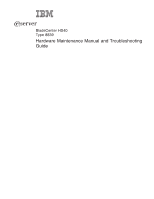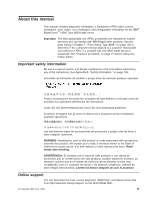IBM HS40 Hardware Maintenance Manual - Page 8
Service, replaceable, units, Symptom-to-FRU, index, Parts, listing, Appendix, Getting, - processor
 |
UPC - 000435160188
View all IBM HS40 manuals
Add to My Manuals
Save this manual to your list of manuals |
Page 8 highlights
Major components of the BladeCenter HS40 Type 8839 blade server . . . . . 34 Processor board components 35 I/O board components 35 LED locations 36 Switches and jumpers 38 Switches 38 Jumpers 38 Removing the blade server from the BladeCenter unit 39 Opening the blade server cover 40 Removing the blade server bezel assembly 42 Installing IDE drives 43 Installing memory modules 44 Installing an additional microprocessor 46 Installing an I/O expansion card 49 Installing a PCI I/O expansion unit 51 Installing a SCSI storage expansion unit 51 Installing a SCSI hot-swap hard disk drive 57 Replacing a SCSI hot-swap hard disk drive 59 Replacing the battery 59 Completing the installation 62 Installing the blade server bezel assembly 62 Closing the blade server cover 63 Installing the blade server in the BladeCenter unit 65 Updating your blade server configuration 67 Input/output connectors and devices 68 Chapter 5. Service replaceable units 69 Microprocessor removal 69 Thermal grease 72 Processor board 72 I/O board 74 Chapter 6. Symptom-to-FRU index 77 Beep codes 77 BIOS-generated beep codes 77 Baseboard management controller (BMC) beep codes 78 No-beep symptoms 78 POST error codes 79 Diagnostic error codes 83 Light path diagnostics 86 Error symptoms 87 Error messages and error codes 96 Service processor error messages 96 SCSI error codes 97 Temperature error messages 97 Power error messages 97 System shutdown 100 System errors 100 Temperature-related system shutdown 101 Hard disk drive checkout 101 Undetermined problems 101 Problem determination tips 102 Chapter 7. Parts listing, Type 8839 105 Appendix A. Getting help and technical assistance 107 vi BladeCenter HS40 Type 8839: Hardware Maintenance Manual and Troubleshooting Guide