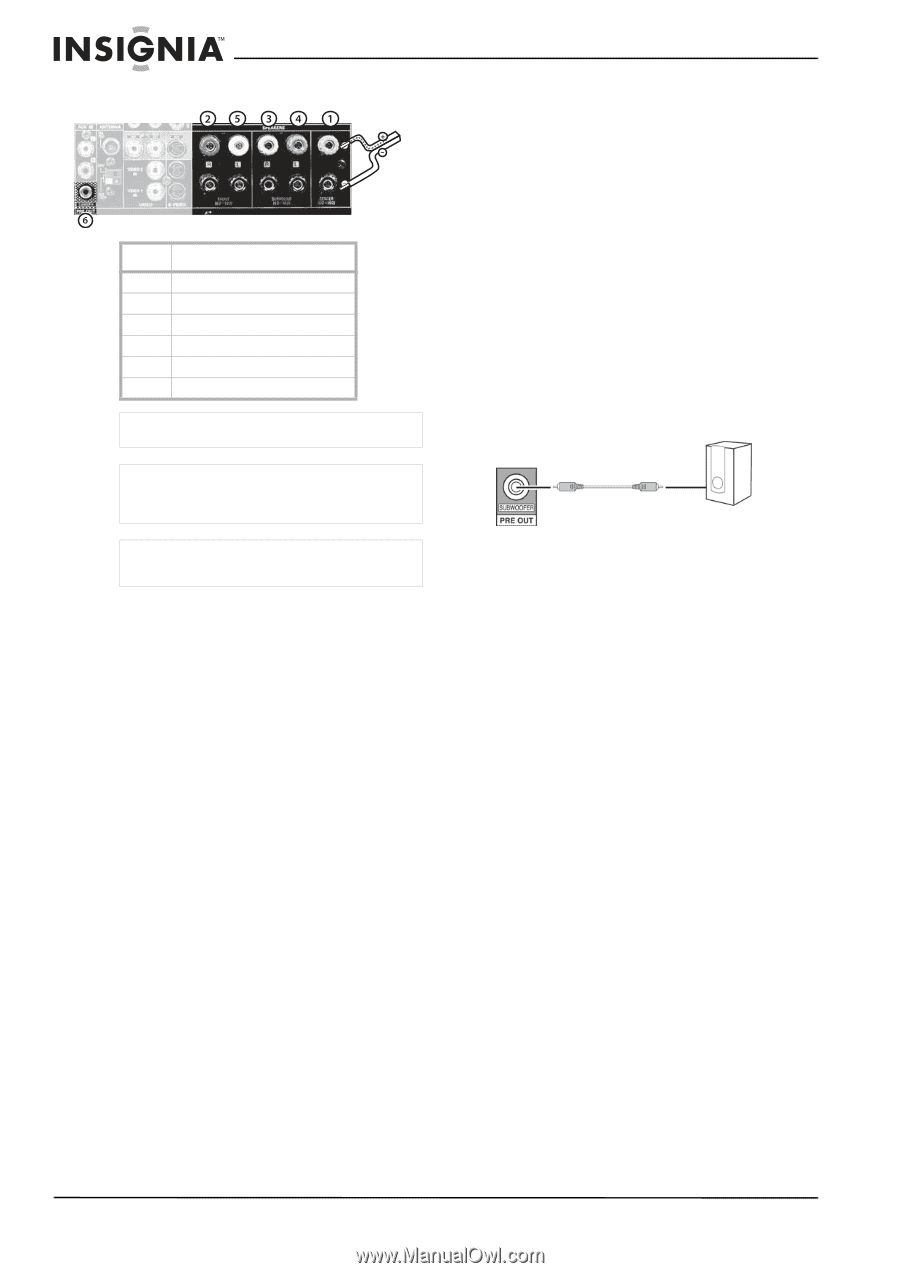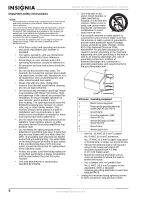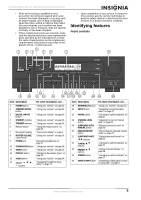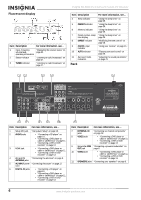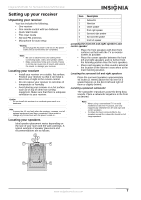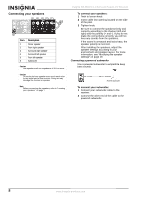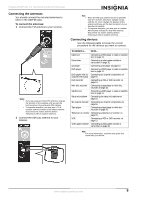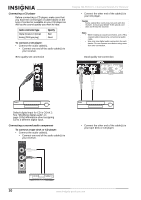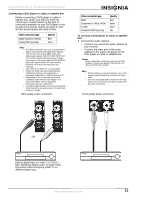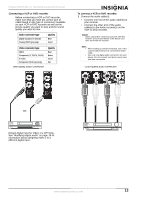Insignia NS-R5101 User Manual (English) - Page 8
Connecting your speakers - and a receiver
 |
View all Insignia NS-R5101 manuals
Add to My Manuals
Save this manual to your list of manuals |
Page 8 highlights
Connecting your speakers Item 1 2 3 4 5 6 Description Center speaker Front right speaker Surround right speaker Surround left speaker Front left speaker Subwoofer Caution Use speakers with an impedance of 6 Ω or more. Caution Do not let the bare speaker wires touch each other or any metal part of this receiver. Doing so may damage the receiver or speaker. Note Before connecting the speakers, refer to "Locating your speakers" on page 7. Insignia NS-R5101 5.1 Surround Sound A/V Receiver To connect your speakers: 1 Twist to loosen knob. 2 Insert cable into opening located on the side of the post. 3 Tighten knob. Be sure to connect the speakers firmly and correctly according to the channel (left and right) and the polarity (+ and -). If you do not make the connections correctly, you will not hear any sounds from the speakers. If the sound is unnatural and lacks bass, the speaker polarity is incorrect. After installing the speakers, adjust the speaker settings according to your environment and speaker layout. For more information, see "Modifying the speaker settings" on page 19. Connecting a powered subwoofer Use a powered subwoofer to empathize deep bass sounds. Powered subwoofer To connect your subwoofer: 1 Connect your subwoofer cable to the receiver. 2 Connect the other end of the cable to the powered subwoofer. 8 www.insignia-products.com