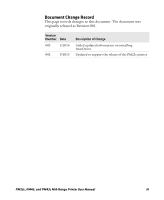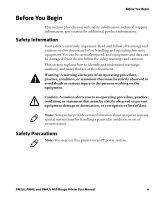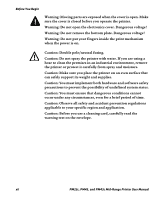Contents
PM23c, PM43, and PM43c Mid-Range Printer User Manual
vii
How to Connect the Printer to Your Network. . . . . . . . . . . . . . . . . . . . . . . . . . . . . . . . . . . . . . . 49
Connect the Printer to an Ethernet Network . . . . . . . . . . . . . . . . . . . . . . . . . . . . . . .49
About Wireless Communications. . . . . . . . . . . . . . . . . . . . . . . . . . . . . . . . . . . . . . . . . . 50
Configure Wireless Communications from the Web Page. . . . . . . . . . . . 51
Configure Wireless Communications from the Main Menu. . . . . . . . . . 52
Install Authentication Certificates. . . . . . . . . . . . . . . . . . . . . . . . . . . . . . . . .52
About Bluetooth Communications . . . . . . . . . . . . . . . . . . . . . . . . . . . . . . . . . . . . . . . . 53
Connect to a Bluetooth Device . . . . . . . . . . . . . . . . . . . . . . . . . . . . . . . . . . . . 53
Configure Bluetooth Communications from the Web Page . . . . . . . . . . 54
Configure Bluetooth Communications from the Main Menu . . . . . . . . 55
About the USB Host Port . . . . . . . . . . . . . . . . . . . . . . . . . . . . . . . . . . . . . . . . . . . . . . . . . 56
Connect a USB Device . . . . . . . . . . . . . . . . . . . . . . . . . . . . . . . . . . . . . . . . . . . . . . . . . . . . 56
4
Configure the Printer . . . . . . . . . . . . . . . . . . . . . . . . . . . . . . . . . . . . 59
How to Configure the Printer . . . . . . . . . . . . . . . . . . . . . . . . . . . . . . . . . . . . . . . . . . . . . . . . . . . . . 60
About the Printer Configuration Menus . . . . . . . . . . . . . . . . . . . . . . . . . . . . . . . . . . .60
Configure the Printer from the Main Menu . . . . . . . . . . . . . . . . . . . . . . . .68
Restrict Access to the Main Menu . . . . . . . . . . . . . . . . . . . . . . . . . . . . . . . . .68
Configure the Printer from the Web Page . . . . . . . . . . . . . . . . . . . . . . . . . .69
Configure the Printer with PrintSet 5 . . . . . . . . . . . . . . . . . . . . . . . . . . . . . . . . . . . . . . 71
How to Configure the Printer with Programming Commands . . . . . . . . . . . . . . .72
How to Configure the Printer with SmartSystems . . . . . . . . . . . . . . . . . . . . . . . . . .72
Configure the Printer with Touchless Configuration . . . . . . . . . . . . . . . . . . . . . . . . 72
About Uploading Fonts, Images, Applications, Formats, and Web Pages . . . . . . . . . . . . . . 73
Upload Fonts, Images, Applications, Formats, and Web Forms from the Web Page
73
Upload Fonts, Images, Applications, Formats, and Web Forms from a USB Stor-
age Device . . . . . . . . . . . . . . . . . . . . . . . . . . . . . . . . . . . . . . . . . . . . . . . . . . . . . . . . . . . . 75
Change Background Image for the Ready Screen. . . . . . . . . . . . . . . . . . . . . . . . . . . . 76
About Printer Profiles . . . . . . . . . . . . . . . . . . . . . . . . . . . . . . . . . . . . . . . . . . . . . . . . . . . . . . . . . . . .77
Save a Printer Profile from the Main Menu . . . . . . . . . . . . . . . . . . . . . . . . . . . . . . . . . 77
Load a Printer Profile from the Main Menu . . . . . . . . . . . . . . . . . . . . . . . . . . . . . . . .78
How to Load a Printer Profile with Programming Commands . . . . . . . . . . . . . . .78
Install or Export a Configuration File. . . . . . . . . . . . . . . . . . . . . . . . . . . . . . . . . . . . . . . . . . . . . .79
Customize the Printer Web Page. . . . . . . . . . . . . . . . . . . . . . . . . . . . . . . . . . . . . . . . . . . . . . . . . . . 80