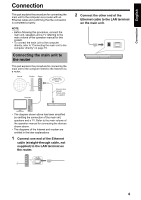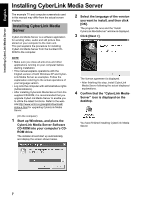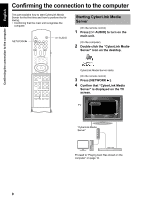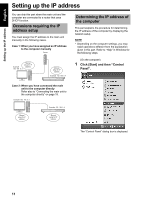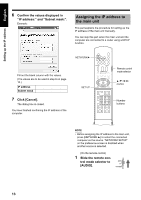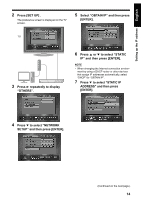JVC DD-3 Instructions - Page 76
Setting up the IP address
 |
UPC - 046838029998
View all JVC DD-3 manuals
Add to My Manuals
Save this manual to your list of manuals |
Page 76 highlights
English Setting up the IP address Setting up the IP address You can skip this part when the main unit and the computer are connected to a router that uses DHCP function. Occasions requiring the IP address setup You must assign the IP address to the main unit manually in the following cases. Case 1: When you have assigned an IP address to the computer manually Router Example: 192. 168. 0. 3 Manual setup for IP address Manual setup for IP address Example: 192. 168. 0. 4 Determining the IP address of the computer This part explains the procedure for determining the IP address of the computer by displaying the network setup. NOTE • Depending on the computer settings, you may need operations different from the explanation given in this part. Refer to "Help" in Windows for the following steps. (On the computer) 1 Click [Start] and then "Control Panel". Case 2: When you have connected the main unit to the computer directly Refer also to "Connecting the main unit to the computer directly" on page 19. Example: 192. 168. 0. 3 Example: 192. 168. 0. 4 Manual setup for IP address Manual setup for IP address The "Control Panel" dialog box is displayed. 11