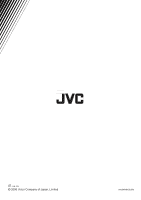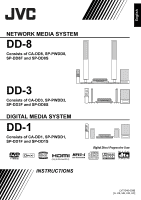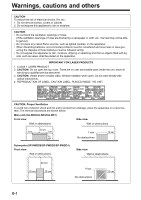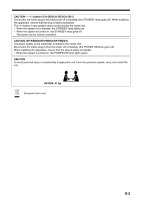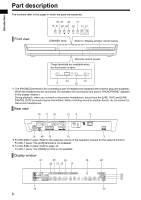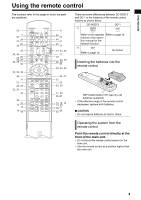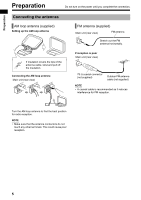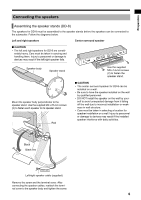JVC DD-3 Instructions - Page 91
Operating other devices using the, Playing back sources from other - dd3 diagram
 |
UPC - 046838029998
View all JVC DD-3 manuals
Add to My Manuals
Save this manual to your list of manuals |
Page 91 highlights
Introduction Playing back sources from other devices Playing back sources from other devices 42 Selecting other devices as the source .......... 42 Selecting the signal gain 42 QP LINK 43 Operating other devices using the remote control Operating other devices using the remote control 44 Operating a TV using the remote control ...... 44 Operating a VCR/DBS using the remote control 45 Reference Notes on operation 47 Suitable locations for the main unit 47 Condensation 47 Cleaning the main unit 47 License and trademark 47 Notes on handling 48 Notes on discs/files 49 Playable disc/file types 49 Data hierarchy 52 Handling discs 52 Troubleshooting 53 Specifications 54 Main unit (CA-DD8/CA-DD3/CA-DD1).......... 54 Subwoofer for DD-8 (SP-PWDD8 54 Subwoofer for DD-3 (SP-PWDD3 54 Subwoofer for DD-1 (SP-PWDD1 55 Left and right speakers for DD-8 (SP-DD8F 55 Left and right speakers for DD-3 (SP-DD3F 55 Left and right speakers for DD-1 (SP-DD1F 55 Center surround speaker for DD-8/DD-3 (SP-DD8S 56 Center surround speaker for DD-1 (SP-DD1S 56 Supplied accessories 56 How to read this manual • This manual explains operations assuming that you will use the remote control. Some buttons on the main unit are the same as those on the remote control. You can use either button in this case. • This manual explains operations mainly with diagrams of the remote control supplied with DD-8/DD-3. If you are operating DD-1, please keep in mind the differences between your remote control shown on page 4. • Some diagrams in this manual are simplified or exaggerated for the purpose of explanation. • You can operate some functions differently from the explanation given in this manual. • Depending on the disc/file, you may not obtain the explained result even after following the operation in this manual. • The following marks refer to the usable discs/files for the explained function. 2