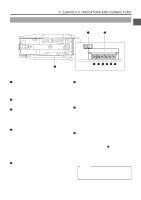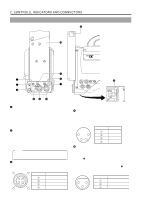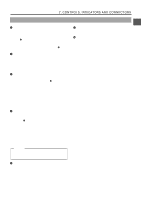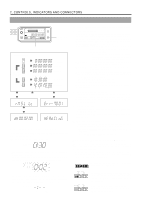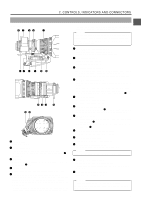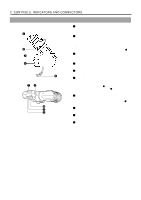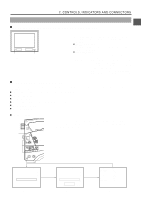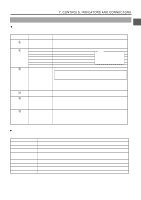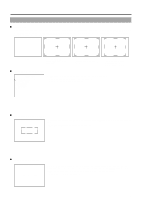JVC GY-DV700WUCL Instruction Manual - Page 24
1.5-Inch Viewfinder (optional), Tally light
 |
View all JVC GY-DV700WUCL manuals
Add to My Manuals
Save this manual to your list of manuals |
Page 24 highlights
2. CONTROLS, INDICATORS AND CONNECTORS 2-8 1.5-Inch Viewfinder (optional) VF-P116W 1 2 3 4 5 76 0 9 8 1 Eyepiece Blocks light to viewfinder screen and holds eye optics. The Eyepiece can be opened to view the screen directly. 2 Eyepiece focusing ring Rotate this ring to adjust the viewing angle. Be sure to adjust this ring because the viewing angle affects the lens focus adjustment. To perform more reliable focus adjustment, it is recommended to turn on the contour with the PEAKING control 8 . 3 Stopper screw This stopper screw prevents the viewfinder from coming off the camera. 4 Viewfinder shoe Attaches to the Viewfinder Mount base on camera. 5 Cable Connect to camera viewfinder connector. 6 Tally switch Set this switch to off if you do not want to inform the subjects by the Tally light that they are being recorded. ON : Lights the Tally lamp 7 during recording. OFF : Does not light the Tally lamp 7 . However, the REC lamp at the eyepiece will not turn off. 7 Tally light Lights when recording is in progress. The light does not come on when the Tally Switch 6 is at "OFF". 8 [PEAKING] peaking (contour) control Rotate to adjust the contour of the viewfinder screen image. 9 [CONT] contrast Controls the level of Viewfinder contrast. 10 [BRIGHT] brightness Controls the level of Viewfinder brightness. 24