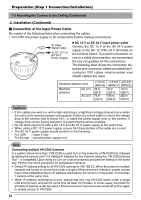JVC VN-C205U Instructions - Page 17
Remove the dome cover., Do the wirings for the alarm cable, Insert the CF card into the camera unit
 |
UPC - 046838021497
View all JVC VN-C205U manuals
Add to My Manuals
Save this manual to your list of manuals |
Page 17 highlights
4. Remove the dome cover. Turn the dome cover anticlockwise and remove it as shown in the diagram. 4. * When pulling out the cables to mount the camera, press the perforations of the dome cover with finger to open the hole for pulling out the cables. (☞ Page 9) 5. Do the wirings for the alarm cable Remove the terminal block of the alarm cable from the camera unit and do the wirings. (☞ Page 18) 6. Insert the CF card into the camera unit Insert the CF card into the camera unit when necessary. (☞ Page 19) 17

17
4.
Remove the dome cover.
Turn the dome cover anticlockwise and
remove it as shown in the diagram.
* When pulling out the cables to mount the
camera, press the perforations of the dome
cover with finger to open the hole for pulling
out the cables. (
☞
Page 9)
5.
Do the wirings for the alarm cable
Remove the terminal block of the alarm cable
from the camera unit and do the wirings.
(
☞
Page 18)
6.
Insert the CF card into the camera unit
Insert the CF card into the camera unit when
necessary. (
☞
Page 19)
4.