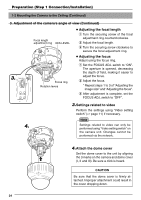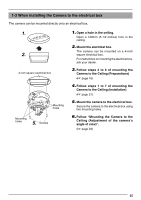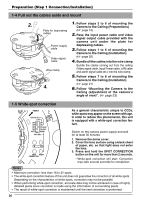JVC VN-C205U Instructions - Page 29
Select [Internet Protocol TCP/IP] and click [Properties].
 |
UPC - 046838021497
View all JVC VN-C205U manuals
Add to My Manuals
Save this manual to your list of manuals |
Page 29 highlights
3. Select [Internet Protocol (TCP/IP)] and click [Properties]. 1 Select [Internet Protocol (TCP/IP)]. 2 Click [Properties]. 4. Select [Use the following IP address], set the [IP address] and [Subnet mask] and click . 1 Select [Use the following IP address]. 2 Set [IP address] to 192.168.0.3. Notes • Make sure to note down the original IP address before changing. • Do not use the same IP address elsewhere within the same network environment. 3 Set Subnet mask to an appropriate value. Ask the network administrator if necessary. 4 Click . 5. Click on the [Local Area Connection Properties] screen. 29

29
3.
Select [Internet Protocol (TCP/IP)] and click [Properties].
4.
Select [Use the following IP address], set the [IP address] and [Subnet mask] and
click
.
1
Select [Internet Protocol (TCP/IP)].
1
Select [Use the following IP address].
2
Set [IP address] to 192.168.0.3.
5.
Click
on the [Local Area Connection Properties] screen.
2
Click [Properties].
4
Click
.
3
Set Subnet mask to an appropriate value.
Ask the network administrator if
necessary.
Notes
•
Make sure to note down the original
IP address before changing.
•
Do not use the same IP address
elsewhere within the same network
environment.