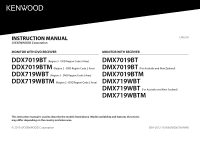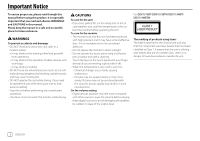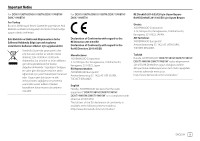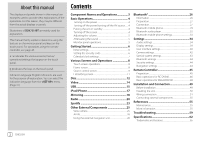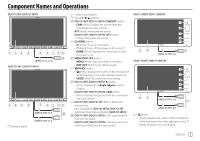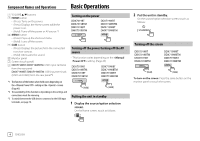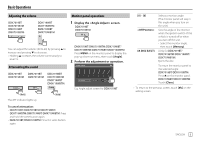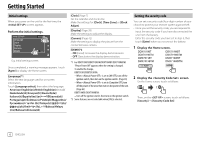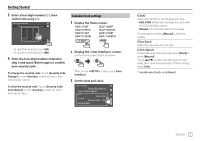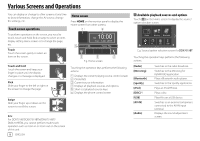Kenwood DDX7019BT Instruction Manual - Page 5
Component Names and Operations
 |
View all Kenwood DDX7019BT manuals
Add to My Manuals
Save this manual to your list of manuals |
Page 5 highlights
Component Names and Operations DDX7019BT/DDX7019BTM (USB1) 5 V 1.5 A DMX7019BT/DMX7019BTM 1 Monitor panel (USB1) 5 V 1.5 A (USB2) 5 V 1.5 A 2 Screen (touch panel) 3 VOLUME K/J buttons 4 DDX7019BT/DDX7019BTM: CAM/ATT button • CAM (Press): Displays the picture from the connected rear view camera. ATT (Hold): Attenuates the sound. DMX7019BT/DMX7019BTM: ATT button • (Press): Attenuates the sound. 5 HOME button • (Press): Turns on the power. • (Hold): Turns off the power or AV source.*1 • HOME (Press): Displays the Home screen while the power is on. 6 MENU/DISP OFF button • MENU (Press): Pops up the short-cut menu. • DISP OFF (Hold): Turns off the screen. 7 /VOICE button • (Press): Displays the screen of the smartphone while listening to the other playback source.*2 • VOICE (Hold): Activates the voice dialing. 8 DDX7019BT/DDX7019BTM: M button • (Press): Displays the screen. (Page 5) DMX7019BT/DMX7019BTM: CAM button • (Press): Displays the picture from the connected rear view camera. 9 DDX7019BT/DMX7019BT: Built-in Bluetooth microphone. (Not available for DDX7019BTM/DMX7019BT Australian/New Zealand models/DMX7019BTM.) p DDX7019BT/DDX7019BTM: USB1 input terminal from the rear panel DMX7019BT/DMX7019BTM: USB input terminals (USB1 and USB2) from the rear panel*3 DDX719WBT/DDX719WBTM (USB1) 5 V 1.5 A DMX719WBT/DMX719WBTM (USB1) 5 V 1.5 A (USB2) 5 V 1.5 A 1 button • (Press): Displays the screen of the smartphone while listening to the other playback source.*2 • (Hold): Activates the voice dialing. ENGLISH 3