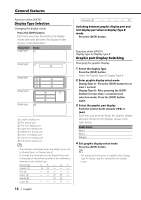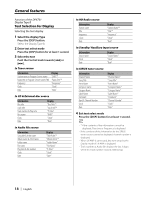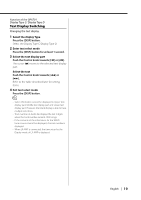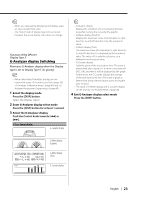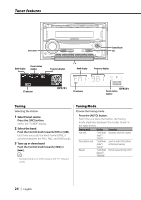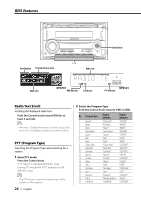Kenwood DPX501 Instruction Manual - Page 21
In Standby/ Auxiliary input source, In HD Radio source, In SIRIUS tuner source
 |
View all Kenwood DPX501 manuals
Add to My Manuals
Save this manual to your list of manuals |
Page 21 highlights
In Standby/ Auxiliary input source Information Clock Date Blank Display "Clock" "Date" "Blank" In HD Radio source Information Clock Date Blank Title Display "Clock" "Date" "Blank" "Title"* In SIRIUS tuner source Information Clock Date Blank Channel Name Song Title Artist Name Composer name Category Name Label Comment Display "Clock" "Date" "Blank" "Channel Name" "Song Title" "Artist Name" "Composer Name" "Category Name" "Label Name" "Comment" • * If the contents of the information cannot be displayed, Kenwood Logo is displayed. However, in HD Radio source, the display becomes blank. English | 21
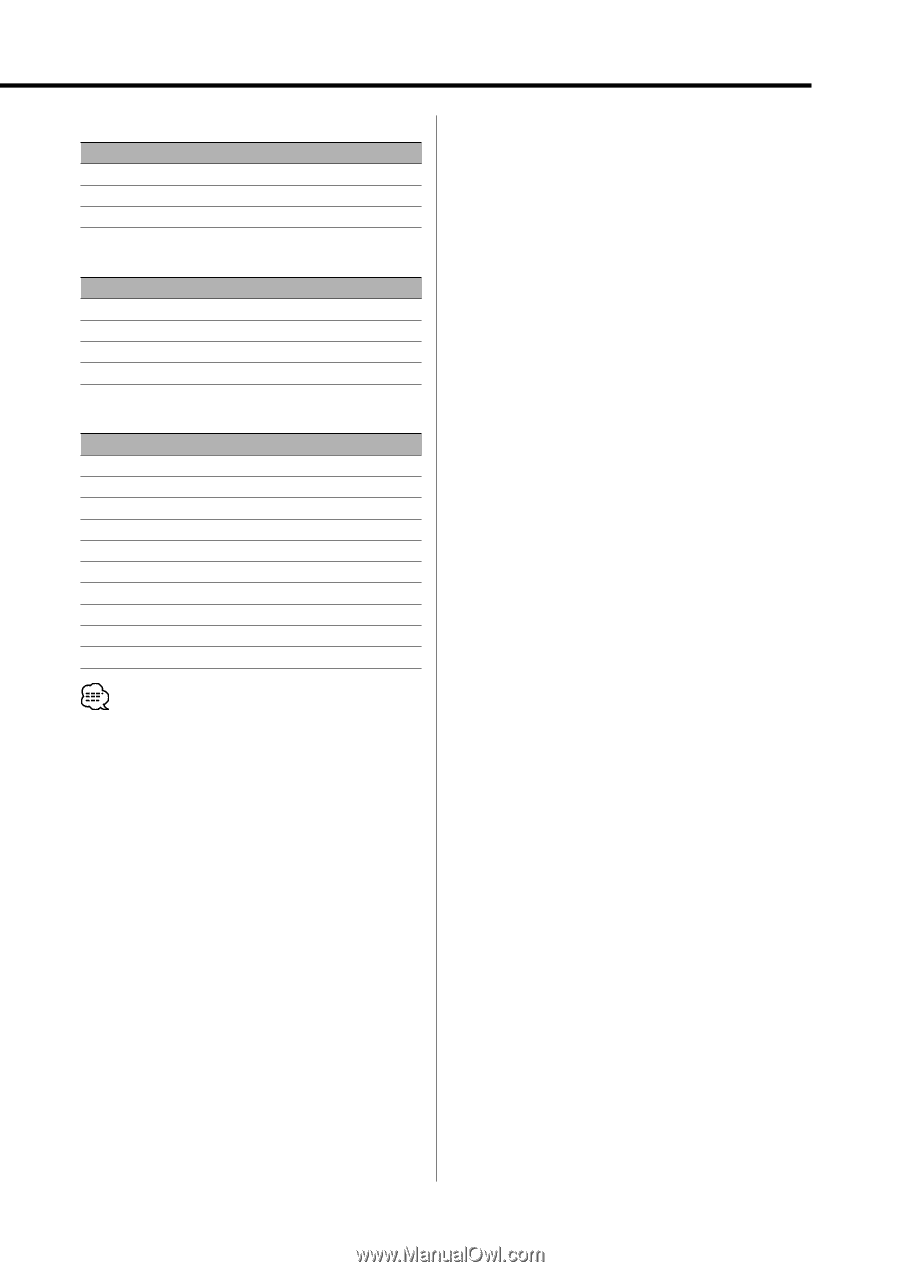
English
|
21
In Standby/ Auxiliary input source
Information
Display
Clock
"Clock"
Date
"Date"
Blank
"Blank"
In HD Radio source
Information
Display
Clock
"Clock"
Date
"Date"
Blank
"Blank"
Title
"Title"*
In SIRIUS tuner source
Information
Display
Clock
"Clock"
Date
"Date"
Blank
"Blank"
Channel Name
"Channel Name"
Song Title
"Song Title"
Artist Name
"Artist Name"
Composer name
"Composer Name"
Category Name
"Category Name"
Label
"Label Name"
Comment
"Comment"
• *
If the contents of the information cannot be
displayed, Kenwood Logo is displayed. However, in
HD Radio source, the display becomes blank.