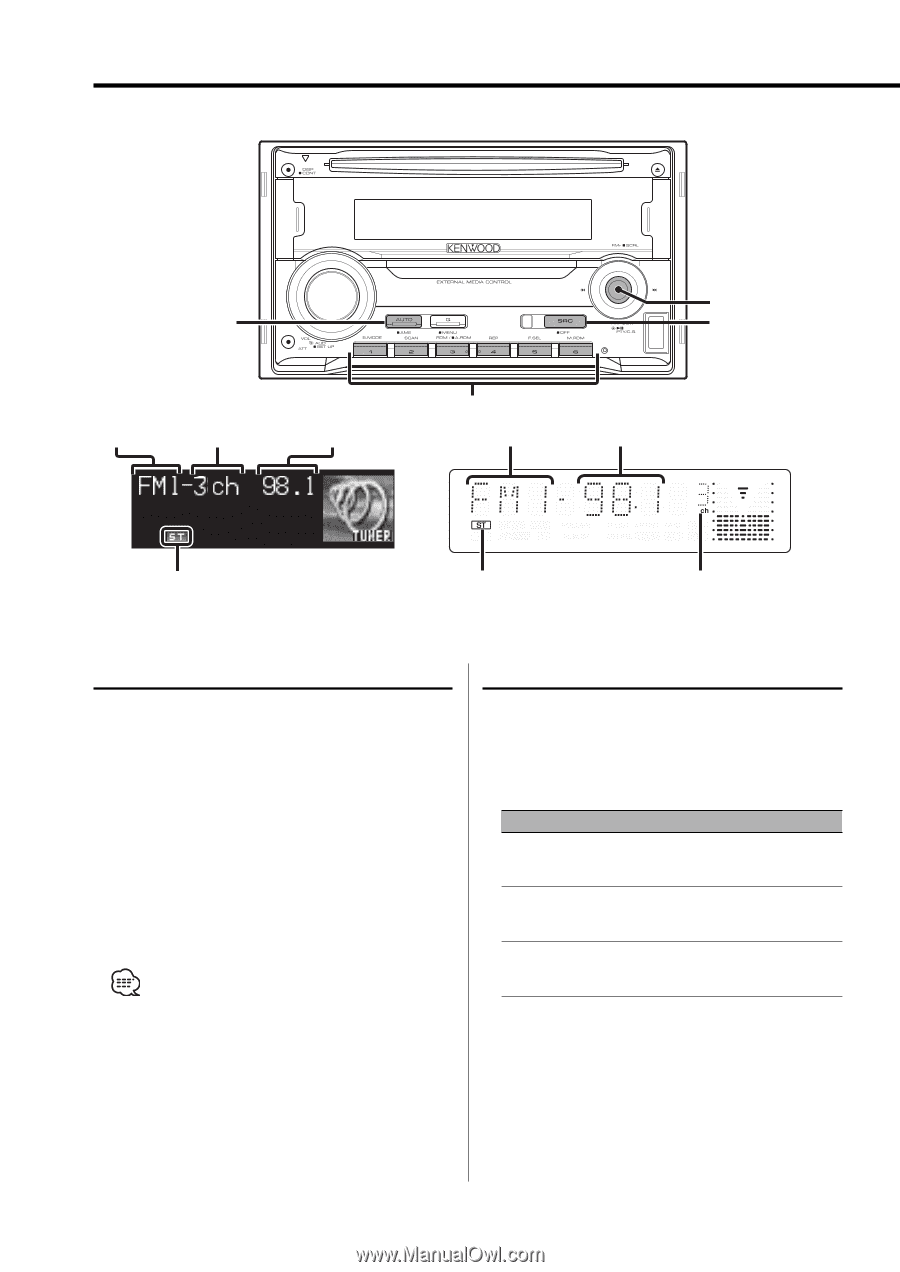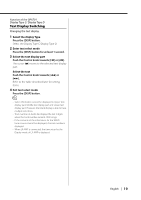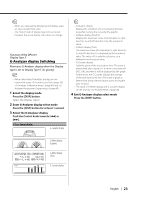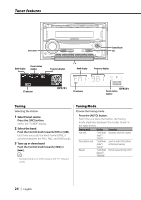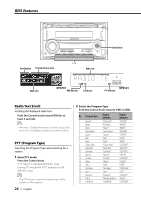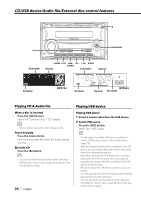Kenwood DPX501 Instruction Manual - Page 24
Tuner features
 |
View all Kenwood DPX501 manuals
Add to My Manuals
Save this manual to your list of manuals |
Page 24 highlights
Tuner features AUTO/AME Control knob SRC Band display Preset station number Frequency display 1 - 6 Band display Frequency display ST indicator DPX701 ST indicator DPX501 Preset station number Tuning Selecting the station. 1 Select tuner source Press the [SRC] button. Select the "TUNER" display. 2 Select the band Push the Control knob towards [FM] or [AM]. Each time you push the knob toward [FM], it switches between the FM1, FM2, and FM3 bands. 3 Tune up or down band Push the Control knob towards [4] or [¢]. • During reception of stereo stations the "ST" indicator is ON. Tuning Mode Choose the tuning mode. Press the [AUTO] button. Each time you press the button, the Tuning mode alternates between the modes shown in the table below. Tuning mode Auto seek Preset station seek Manual Display "Seek Mode Auto1"/ "AUTO1" "Seek Mode Auto2"/ "AUTO2" "Seek Mode Manual"/ "MANUAL" Operation Automatic search for a station . Search in order of the stations in the Preset memory. Normal manual tuning control . 24 | English