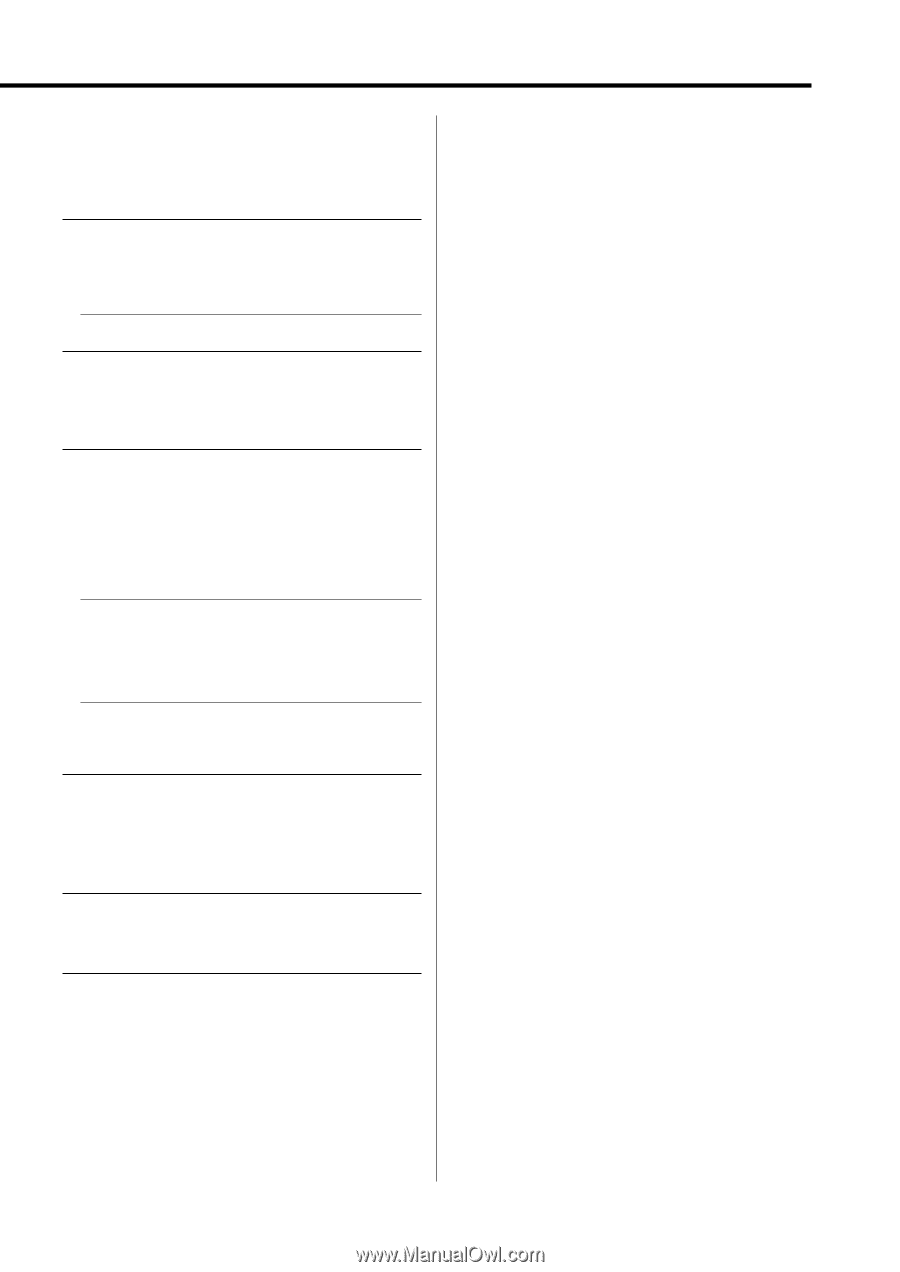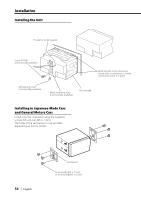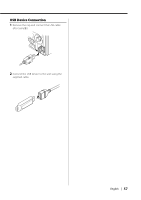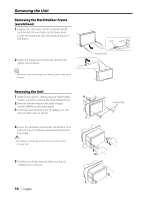Kenwood DPX501 Instruction Manual - Page 61
Audio file source, HD Radio source, USB device source, The messages shown below display your,
 |
View all Kenwood DPX501 manuals
Add to My Manuals
Save this manual to your list of manuals |
Page 61 highlights
Audio file source ? Cannot play an Audio file. ✔ The media is scratched or dirty. ☞ Clean the media, referring to the CD cleaning of the section on (page 7). ? The sound skips when an Audio file is being played. ✔ The media is scratched or dirty. ☞ Clean the media, referring to the CD cleaning of the section on (page 7). ✔ The recording condition is bad. ☞ Record the media again or use another media. ? The Audio file track time isn't displayed correctly. ✔ --☞ There are times when it isn't displayed correctly according to the Audio file recording conditions. HD Radio source ? No sound can be heard, or the volume is low. ✔ The preset broadcast station is not transmitting in the mode that was set with (page 44). ☞ Please set to "Auto"/ "AUTO". ✔ In digital AM broadcasting, receive mode switches between stereo and monaural too often. ☞ Receiving condition is bad or unstable. Stereo is chosen when receiving condition is good, and it switches to monaural when the condition becomes bad. ✔ HD Radio tuner is connected to KCA-S210A or other units. ☞ Connect the HD Radio tuner directly to this unit. USB device source ? The USB device is not detected. ✔ The USB connector is disconnected. ☞ Connect the connector of the USB device properly. ? The USB device does not play its audio files. ✔ The USB connector is disconnected. ☞ Connect the connector of the USB device properly. The messages shown below display your systems condition. Eject/ EJECT: No disc magazine has been loaded in the changer. The disc magazine is not completely loaded. ➪ Load the disc magazine properly. No CD in the unit. ➪ Insert the CD. No Disc/ NO DISC: No disc has been loaded in the disc magazine. ➪ Load a disc into the disc magazine. TOC Error/ TOC ERR: No disc has been loaded in the disc magazine. ➪ Load a disc into the disc magazine. The CD is quite dirty. The CD is upsidedown. The CD is scratched a lot. ➪ Clean the CD and load it correctly. Read Error/ READ ERR: • The number of files or folders which are stored in the connected USB device is above the limitation. • The file system of the connected USB device is broken. ➪ Copy the files and folders for the USB device again referring to www. kenwood.mediamanager.jp. If the error message is still displayed, initialize the USB device or use other USB devices. Error 05/ E-05: The CD is upside-down. ➪ Load the CD correctly. Blank Disc/ BLANK: Nothing has been recorded on the MD. No Track/ NO TRACK: No tracks are recorded on the MD, although it has a title. Error 15/ E-15: Media was played that doesn't have data recorded that the unit can play. ➪ Use media that has data recorded that the unit can play. No Panel/ NO PANEL: The faceplate of the slave unit being connected to this unit has been removed. ➪ Replace it. Error 77/ E-77: The unit is malfunctioning for some reason. ➪ Press the reset button on the unit. If the "Error 77/ E-77" code does not disappear, consult your nearest service center. English | 61