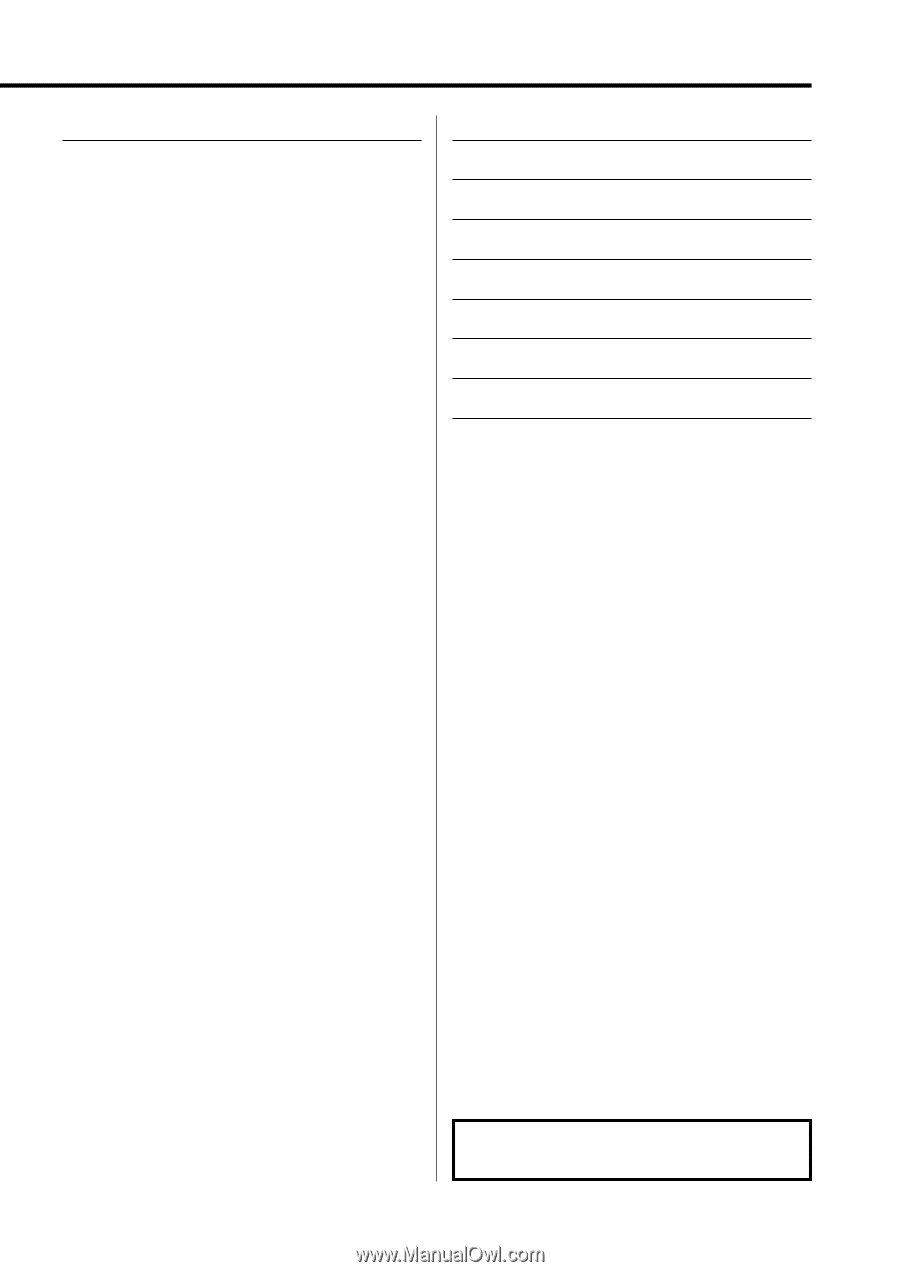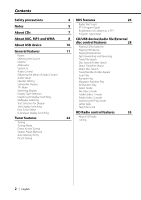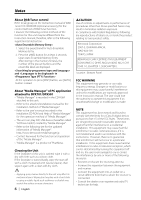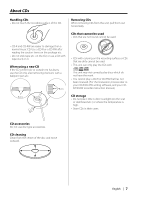Kenwood DPX501 Instruction Manual - Page 3
Connecting Wires to Terminals - sirius
 |
View all Kenwood DPX501 manuals
Add to My Manuals
Save this manual to your list of manuals |
Page 3 highlights
Menu system Menu System Activating Security Code Deactivating Security Code Touch Sensor Tone Manual Clock Adjustment Date Adjustment Date Mode Synchronize Clock Indirect Lighting Display Illumination Control Dimmer Switching preout Built-in Amp Setting G-Counter Level set G-Analyzer Reset G-Analyzer Calibration setup G-Analyzer Horsepower Gauge setup G-Analyzer Horsepower Analysis G-Analyzer Stop Watch Dual Zone System Setting B.M.S. (Bass Management System) B.M.S. Frequency Offset AMP Control Traffic Information CRSC (Clean Reception System Circuit) Receive mode Setting SIRIUS ID (ESN) display Station/Disc Naming (SNPS/DNPS) Auxiliary Input Display Setting Text Scroll Built-in Auxiliary input Setting CD Read Setting Voice Index ACDrive firmware version display Unique ID display Audio Preset Memory Audio Preset Recall Demonstration mode Setting 36 Basic Operations of remote control 50 Accessories/ Installation Procedure 53 Connecting Wires to Terminals 54 Installing the Escutcheon 55 Installation 56 Removing the Unit 58 Troubleshooting Guide 59 Specifications 63 The "AAC" logo is trademark of Dolby Laboratories. English | 3