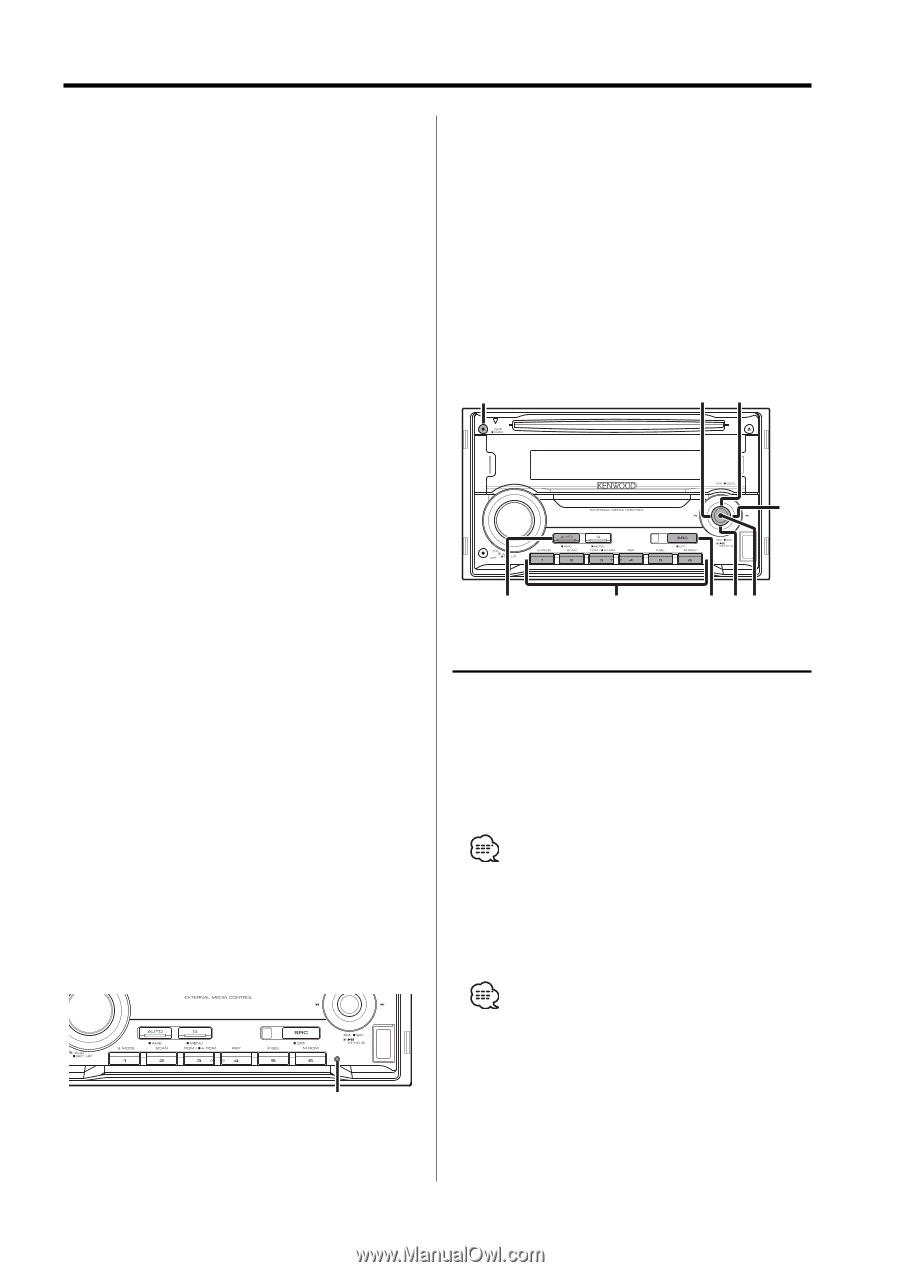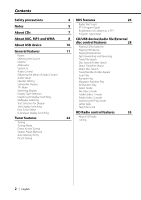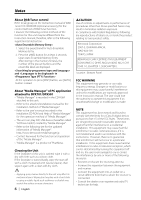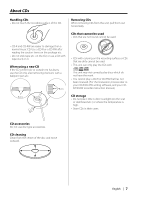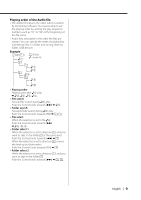Kenwood DPX501 Instruction Manual - Page 5
Notes - display problem
 |
View all Kenwood DPX501 manuals
Add to My Manuals
Save this manual to your list of manuals |
Page 5 highlights
Notes • No USB device comes with this unit. You need to purchase a commercially available USB device. For the types of available USB devices, refer to (page 10). • If you experience problems during installation, consult your Kenwood dealer. • When you purchase optional accessories, check with your Kenwood dealer to make sure that they work with your model and in your area. • We recommend the use of (page 37) to prevent theft. • The characters conforming to ISO 8859-1 character set can be displayed. (DPX701 only) • The characters which can be displayed by this unit are A-Z 0-9 DPX501 only) • The RDS feature won't work where the service is not supported by any broadcasting station. • There are places in this manual where lit indicators are described; however, the only time an indicator will light is in the following settings. When Indicator is selected as mentioned in (page 19). (DPX701 only) • The illustrations of the display and the panel appearing in this manual are examples used to explain more clearly how the controls are used. Therefore, what appears on the display in the illustrations may differ from what appears on the display on the actual equipment, and some of the illustrations on the display may be inapplicable. How to reset your unit • If the unit fails to operate properly, press the Reset button. The unit returns to factory settings when the Reset button is pressed. • Remove the USB device before pressing the Reset button. Pressing the Reset button with the USB device installed can damage the data contained in the USB device. For how to remove the USB device, refer to (page 28). • Press the Reset button if the disc auto changer fails to operate correctly. Normal operation should be restored. Before using this unit for the first time This unit is initially set on the Demonstration mode. When using this unit for the first time, cancel the (page 48). About SIRIUS Satellite radio tuner Refer to the instruction manual of SIRIUS Satellite radio tuner KTC-SR901/SR902/SR903 (optional accessory) when connected, for the operation method. • Refer to the sections of A models for operations. (DPX701 : without function). DISP 4 FM/SCRL ¢ AUTO 1 - 6 SRC AM 38 In SIRIUS tuner source Category and Channel Search Selecting the channel and category you want to receive. 1 Enter Category and Channel Search mode Press the Control knob. 2 Select the Category Push the Control knob towards [FM] or [AM]. • It is the item when the category of Middle text display part is selected. 3 Select the Channel Push the Control knob towards [4] or [¢]. Reset button • You cannot Channel search until the category information is acquired. Cancelling Category and Channel Search mode Press the Control knob. English | 5