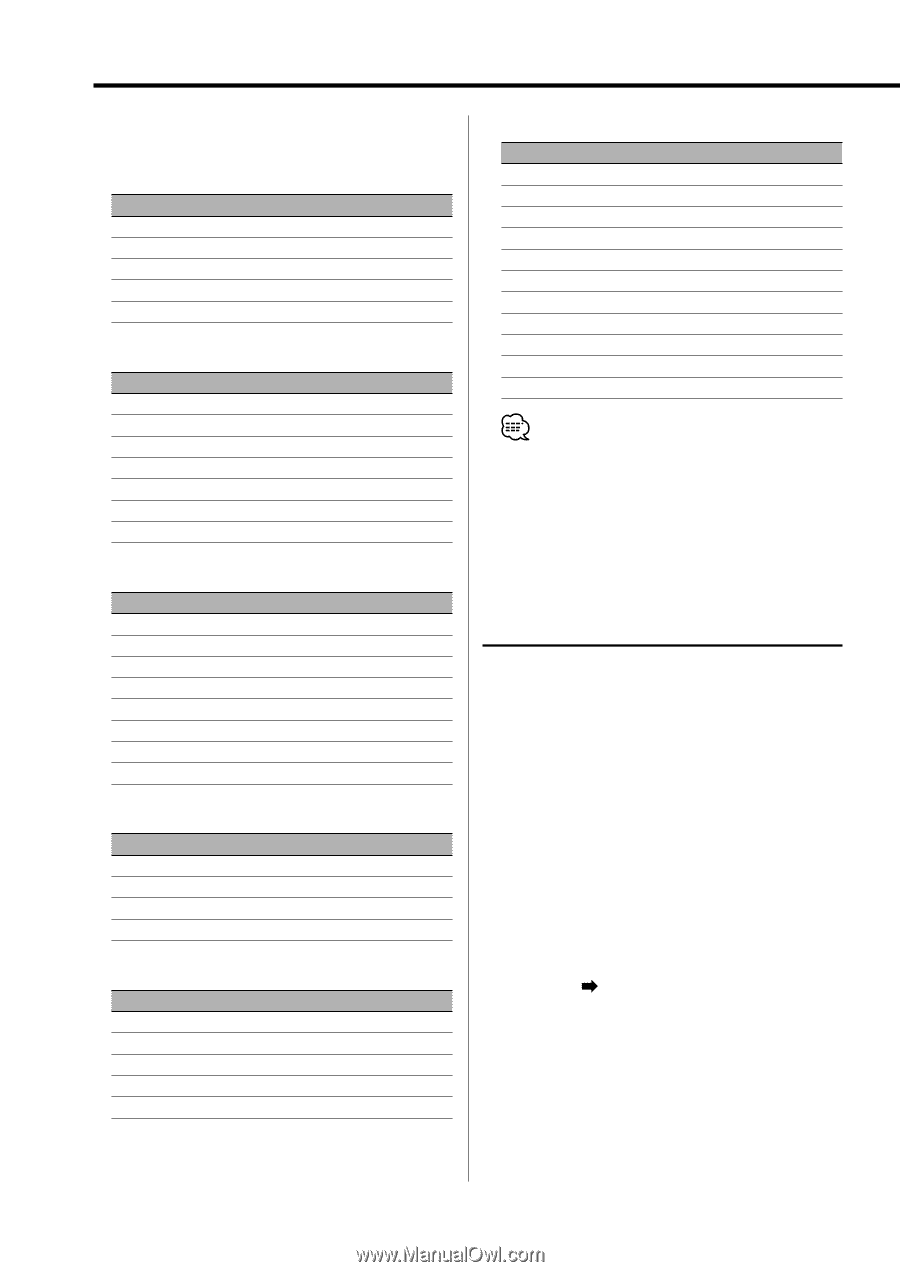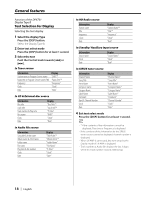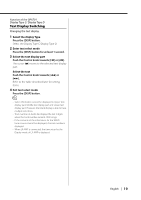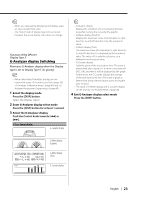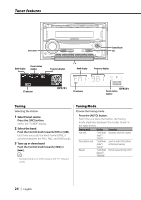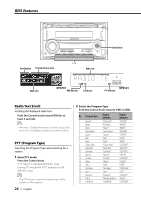Kenwood DPX501 Instruction Manual - Page 22
Font Color Select
 |
View all Kenwood DPX501 manuals
Add to My Manuals
Save this manual to your list of manuals |
Page 22 highlights
General features The text display in the Lower text display part In Tuner source Information Indicator Clock Date Blank Radio text (FM) Display "Status" "Clock" "Date" "Blank" "Radio Text"* In CD & External disc source Information Indicator Clock Date Blank Disc title Track title Disc name Display "Status" "Clock" "Date" "Blank" "Disc Title"* "Track Title"* "DNPS" In Audio file source Information Indicator Clock Date Blank Song title & Artist name Album name & Artist name Folder name File name Display "Status" "Clock" "Date" "Blank" "Title/Artist"* "Album/Artist"* "Folder Name" "File Name" In Standby/ Auxiliary input source Information Indicator Clock Date Blank Display "Status" "Clock" "Date" "Blank" In HD Radio source Information Indicator Clock Date Blank Title Display "Status" "Clock" "Date" "Blank" "Title"* 22 | English In SIRIUS tuner source Information Indicator Clock Date Blank Channel Name Song Title Artist Name Composer name Category Name Label Comment Display "Status" "Clock" "Date" "Blank" "Channel Name" "Song Title" "Artist Name" "Composer Name" "Category Name" "Label Name" "Comment" • * If the contents of the information cannot be displayed, indicator is displayed. However, in HD Radio source, the display becomes blank. Function of the DPX701 Display Type B/ Display Type C/ Display Type D Font Color Select Selecting the display font color. 1 Enter text select mode Display type B : Refer to (page 18). Display type C/D : Refer to (page 19). 2 Switch from text selection to Font Color selection Press the Control knob. 3 Select the text display part Select the row (Display Type C/ Display Type D only) Push the Control knob towards [FM] or [AM]. The cursor ( ) moves to the selected text display part. Select the Font Color Push the Control knob towards [4] or [¢]. 4 Exit Font Color select mode Press the Control knob.