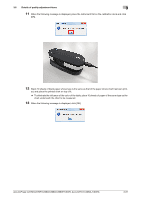Konica Minolta C3080P AccurioPress C2070/C3080 Series Daily Maintenance Guide - Page 152
To eliminate the influence of the color of the table, place 10 sheets of paper of the same type as
 |
View all Konica Minolta C3080P manuals
Add to My Manuals
Save this manual to your list of manuals |
Page 152 highlights
3.6 Details of quality adjustment items 3 11 When the following message is displayed, place the instrument flat on the calibration dock and click [OK]. 12 Stack 10 sheets of blank paper whose type is the same as that of the paper where chart has been print- ed, and place the printed chart on top of it. % To eliminate the influence of the color of the table, place 10 sheets of paper of the same type as the chart underneath the chart to be measured. 13 When the following message is displayed, click [OK]. AccurioPress C2070/C2070P/C2060/C3080/C3080P/C3070, AccurioPrint C2060L/C3070L 3-81

AccurioPress C2070/C2070P/C2060/C3080/C3080P/C3070, AccurioPrint C2060L/C3070L
3-81
3.6
Details of quality adjustment items
3
11
When the following message is displayed, place the instrument flat on the calibration dock and click
[OK].
12
Stack 10 sheets of blank paper whose type is the same as that of the paper where chart has been print-
ed, and place the printed chart on top of it.
%
To eliminate the influence of the color of the table, place 10 sheets of paper of the same type as the
chart underneath the chart to be measured.
13
When the following message is displayed, click [OK].