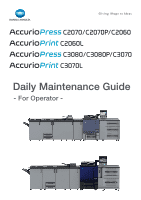Konica Minolta C3080P AccurioPress C2070/C3080 Series Daily Maintenance Guide - Page 2
Aim of this manual, Notations and symbols used in this manual
 |
View all Konica Minolta C3080P manuals
Add to My Manuals
Save this manual to your list of manuals |
Page 2 highlights
Aim of this manual This manual describes the daily care, both sides adjustment and image quality adjustment procedures. These daily adjustments are important for stable printings. This manual will be useful to enable the full capabilities of this machine to realize stable printings. Notations and symbols used in this manual 7 CAUTION - This symbol indicates that negligence of the instructions may lead to mishandling that may cause injury or property damage. - This symbol indicates information that complements the topic or optional devices required to use a certain function. d The meaning of other notations and symbols are as follows. Notation/Symbol [ ] Bold Description These brackets indicate the name of a key on the touch panel or of a button on a computer screen. Words in bold type indicate the name of a key on the control panel, of a part, of an option, or of User's Guide. This guide describes product names and system configurations as follows. Product name Conventions used in this guide AccurioPress C2070/C2070P/ C2060, AccurioPrint C2060L, AccurioPress C3080/ C3080P/C3070, AccurioPrint C3070L This machine: Indicates the entire system including options and functions. The main body: Indicates a main unit that covers printing functions. The machine: Indicates a mechanical part related to the structure or mechanism. Microsoft Windows Windows Also, the descriptions use screens from AccurioPress C3080 as examples. The display may be different from AccurioPress C2070/C2060/C2070P and AccurioPrint C2060L.