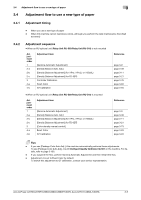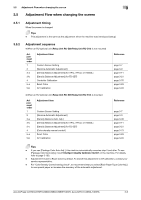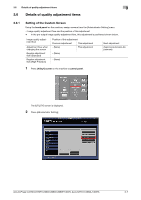Konica Minolta C3080P AccurioPress C2070/C3080 Series Daily Maintenance Guide - Page 73
Quality Adj., 3.1 Quality Adjustment for Image Controller IC-603/ Image Controller IC-605, d
 |
View all Konica Minolta C3080P manuals
Add to My Manuals
Save this manual to your list of manuals |
Page 73 highlights
3.1 Quality Adjustment for Image Controller IC-603/ Image Controller IC-605 3 3 Quality Adj. 3.1 Quality Adjustment for Image Controller IC-603/ Image Controller IC-605 To reproduce stable colors, in addition to regular calibration for the controller, use other image quality adjustments as necessary, such as when changing screens or papers or when hue is important. This machine provides the following four types of quality adjustment flows: Type of adjustment flow Regular adjustment flow: Normal Regular adjustment flow: High Precision Adjustment flow to use a new type of paper Adjustment flow when changing the screen Adjustment timing • When 1,000 to 2,000 sheets were printed out • Just before printing out a job with the hue fo- cused • When you feel the hue is not correct • Just before printing out a job with the hue focused • When color stabilization is not desirable (you want to enhance color reproduction accuracy) • When paper is different When you use paper of a new brand, weight, or size When the screen is changed dReference To not continuously perform the series of adjustment of the image quality adjustment flow, perform page 3-9, and then resume from the next adjustment. AccurioPress C2070/C2070P/C2060/C3080/C3080P/C3070, AccurioPrint C2060L/C3070L 3-2