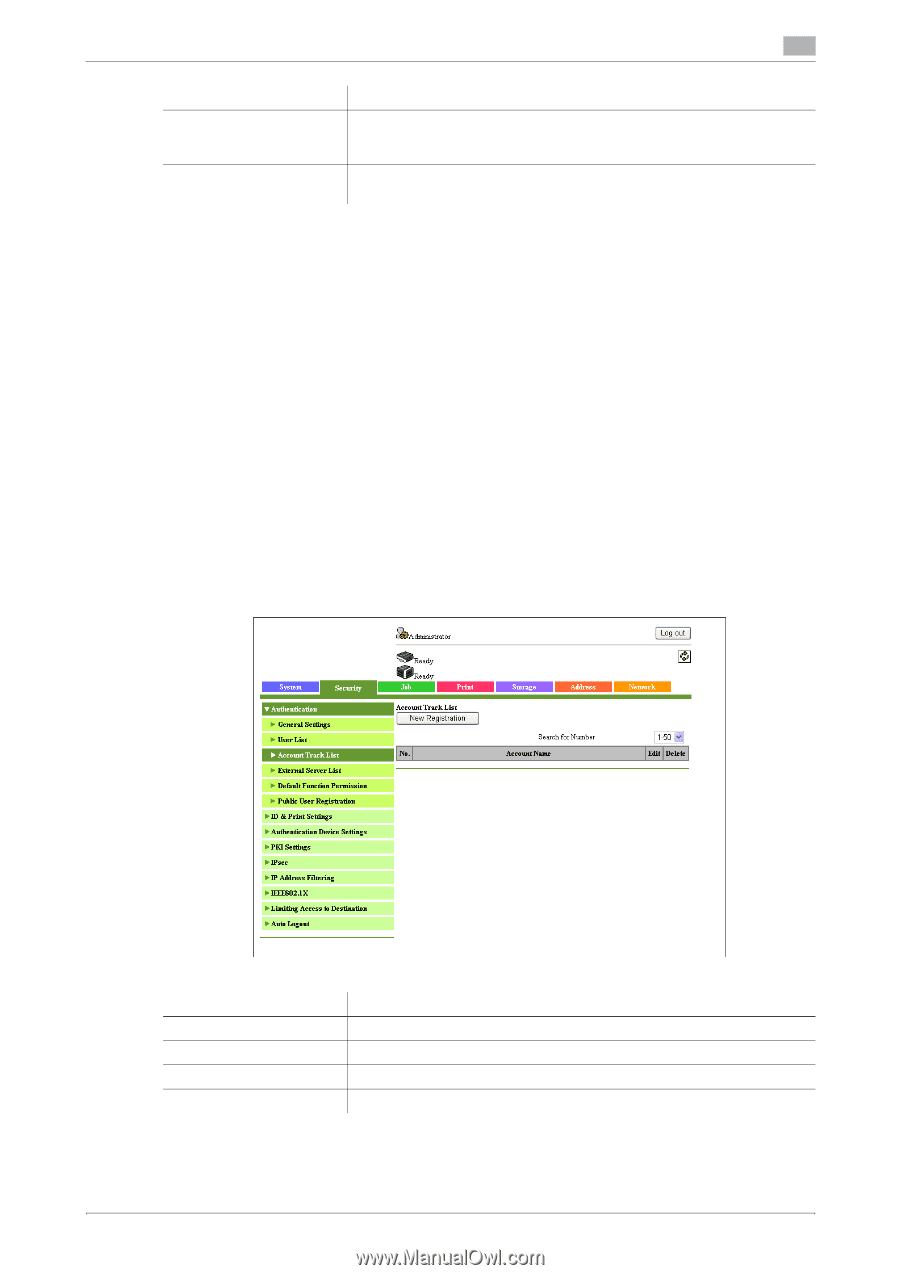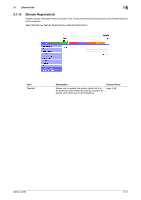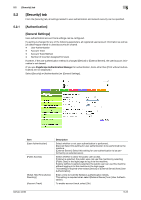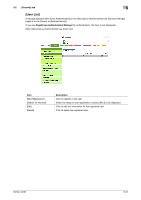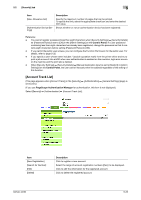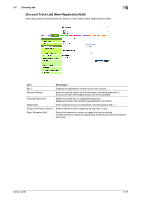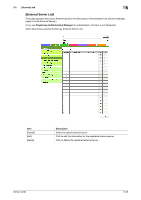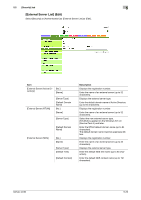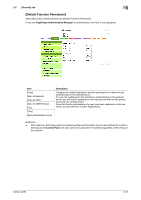Konica Minolta bizhub 42 bizhub 36/42 Administrator Operations User Guide - Page 114
Account Track List] - 36 driver
 |
View all Konica Minolta bizhub 42 manuals
Add to My Manuals
Save this manual to your list of manuals |
Page 114 highlights
5.2 [Security] tab 5 Item [Max. Allowance Set] [Authentication Device Settings] Description Specify the maximum number of pages that can be printed. To specify the limit, select the appropriate check box and enter the desired limit value. Shows whether or not an authentication device has been registered. Reference - You cannot register a password less than eight characters when [Security Settings] ö [Security Details] ö [Password Rules] is set to [ON] in the [Admin Settings] on the Control Panel. If a user password containing less than eight characters has already been registered, change the password so that it contains eight characters before setting [Password Rules] to [ON]. - If you permit the public user access, you can configure the Function Permission for the public user. For details, refer to page 5-32. - If you specify a user whose name includes " (double quotation mark) from the printer driver and try to print a job or save it into a HDD when user authentication is enabled on this machine, login error occurs on the machine and the print job is deleted. - When [Security Settings] ö [Security Details] ö [Manual Destination Input] is set to [Restrict] in [Admin Settings] on the Control Panel, the user cannot manually enter the address regardless of the setting of this function. [Account Track List] (This page appears when [Account Track] (in the [Security] ö [Authentication] ö [General Settings] page) is set to [On].) (If you use PageScope Authentication Manager for authentication, this item is not displayed.) Select [Security] ö [Authentication] ö [Account Track List]. Item [New Registration] [Search for Number] [Edit] [Delete] Description Click to register a new account. Select the range of account registration numbers ([No.]) to be displayed. Click to edit the information for the registered account. Click to delete the registered account. bizhub 42/36 5-26