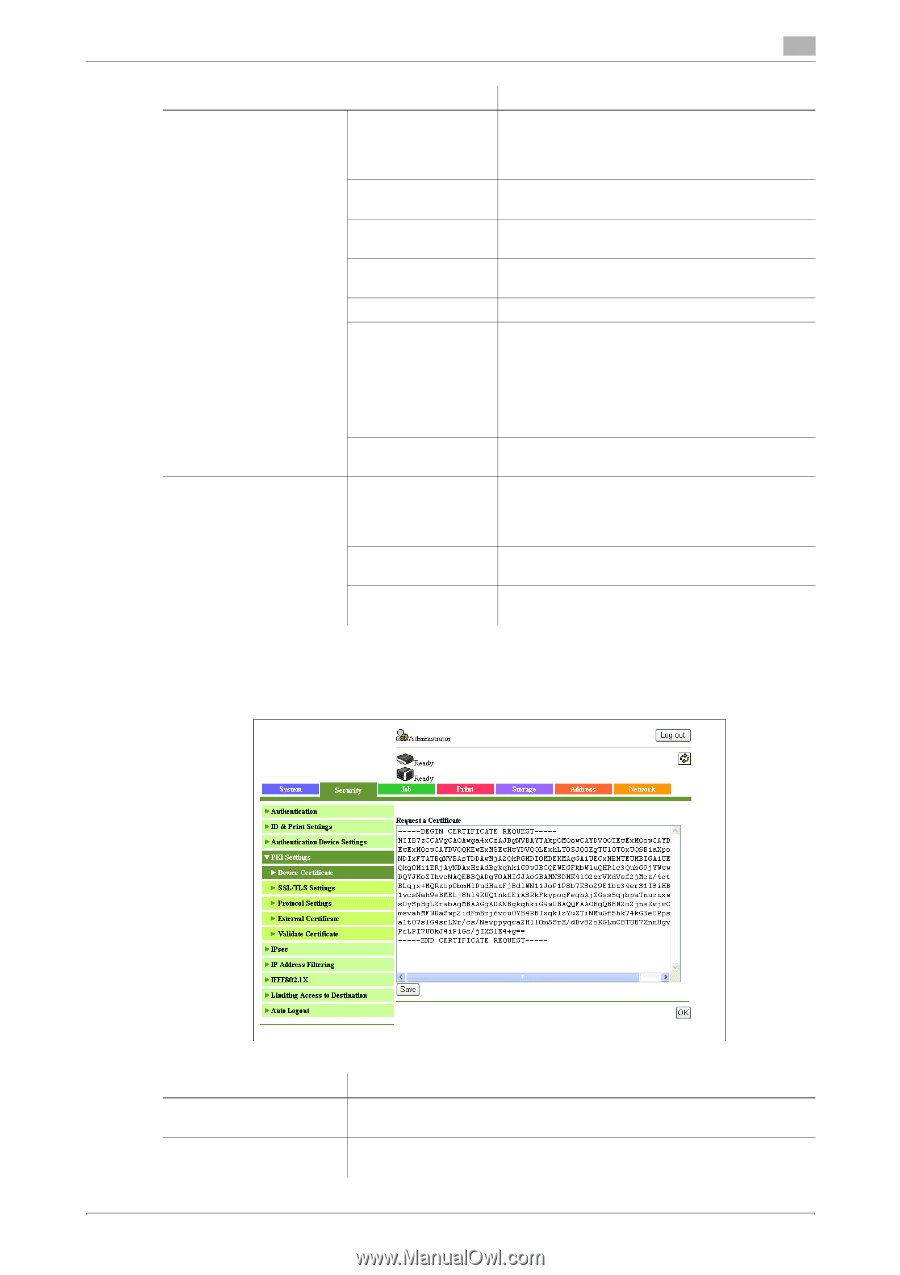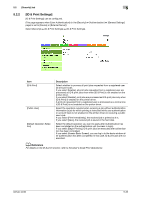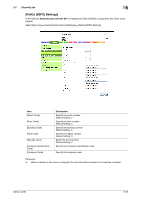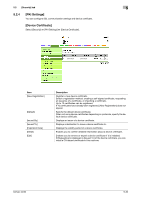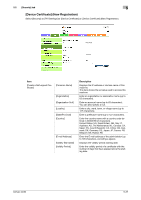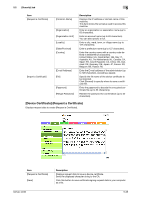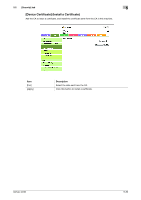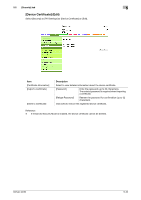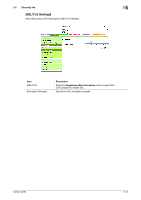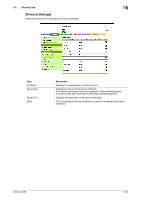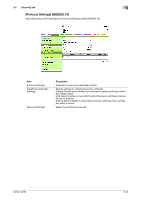Konica Minolta bizhub 42 bizhub 36/42 Administrator Operations User Guide - Page 126
Device Certificate] Request a Certificate
 |
View all Konica Minolta bizhub 42 manuals
Add to My Manuals
Save this manual to your list of manuals |
Page 126 highlights
5.2 [Security] tab 5 Item [Request a Certificate] [Import a Certificate] [Common Name] [Organization] [Organization Unit] [Locality] [State/Province] [Country] [E-mail Address] [File] [Password] [Retype Password] Description Displays the IP address or domain name of this machine. This item shows the set value used to access this machine. Enter an organization or association name (up to 63 characters). Enter an account name (up to 63 characters). You can also specify a null. Enter a city, ward, town, or village name (up to 127 characters). Enter a prefecture name (up to 127 characters). Enter the country name with a country code defined in ISO03166 (2 characters). United States: US, Great Britain: GB, Italy: IT, Australia: AU, The Netherlands: NL, Canada: CA, Spain: ES, Czech Republic: CZ, China: CN, Denmark: DK, Germany: DE, Japan: JP, France: FR, Belgium: BE, Russia: RU Enter the E-mail address of the administrator (up to 128 characters, excluding a space). Specify the file name of the device certificate to be imported. Click [Browse] to specify where to save a certificate file. Enter the password to decode the encrypted certificate file (up to 32 characters). Reenter the password for confirmation (up to 32 characters). [Device Certificate] (Request a Certificate) Displays request data to create [Request a Certificate]. Item [Request a Certificate] [Save] Description Displays request data to issue a device certificate. Send the displayed character string to the CA. Click this button to save certificate signing request data in your computer as a file. bizhub 42/36 5-38