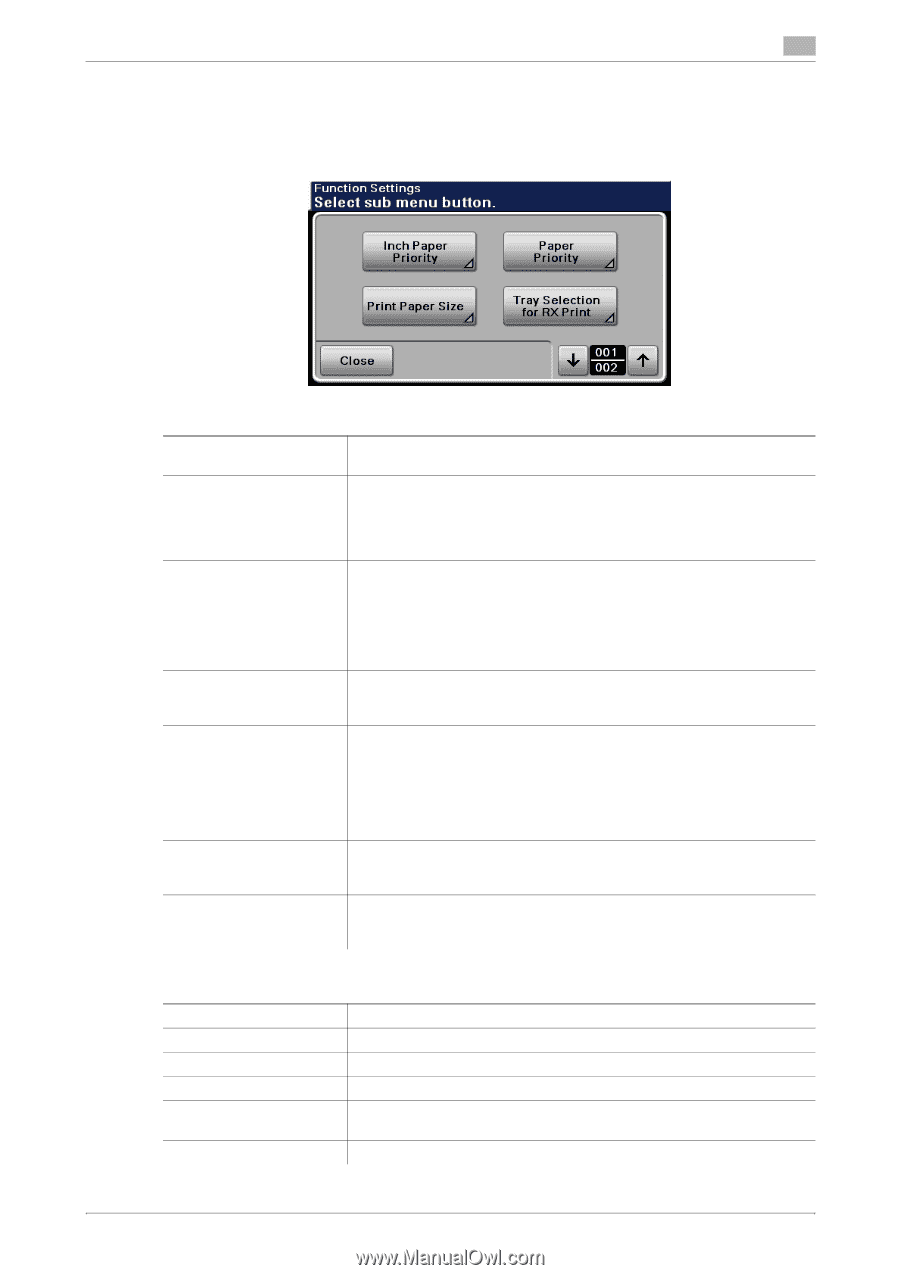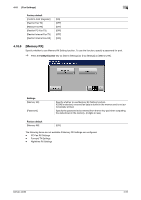Konica Minolta bizhub 42 bizhub 36/42 Administrator Operations User Guide - Page 77
Function Settings]
 |
View all Konica Minolta bizhub 42 manuals
Add to My Manuals
Save this manual to your list of manuals |
Page 77 highlights
4.18 [Fax Settings] 4 4.18.4 [Function Settings] Configure the printing method for RX operations. % Press the Utility/Counter key ö [Admin Settings] ö [Fax Settings] ö [Function Settings]. Settings [Inch Paper Priority] [Paper Priority] [Print Paper Size] Specify [ON] to select inch size paper for printing received documents priory to other paper size. • [Auto Select]: Print paper is automatically selected. • [Fixed Size]: Paper of the specified size is used for printing. • [Size Priority]: Paper of the size specified as the preferred size is used for printing. If no preferred size is specified, paper of the closest size is used for printing. Specify paper size for printing received documents. The initial setting varies depending on the setting for [Inch Paper Priority]. [Tray Selection for RX Print] [Min. Reduction for RX Print] [Print Separate Fax Pages] [Duplex Print (RX)] d Reference To enable the setting for the print paper size, set [Tray Selection for RX Print] to [Auto]. If you want to fix the paper tray used to print received faxes, select the paper tray. The available tray types vary depending on the options that are installed. Specify the reduction ratio for received document to Full Size or a value between 87 and 96%. If the reduction rate for RX print is set to [100%], the items below are set as follows: • [Paper Priority]: [Auto Select] • [Tray Selection for RX Print]: [Auto] • [Print Separate Fax Pages]: [OFF] If this item is set to [ON], a document longer than the standard size is printed on separate pages. • This item does not appear if [Duplex Print (RX)] is set to [ON]. If Duplex Print (RX) is set to [ON], the original received is printed on both sides of the paper. • This item does not appear if [Print Separate Fax Pages] is set to [ON]. Factory default [Inch Paper Priority] [Paper Priority] [Print Paper Size] [Tray Selection for RX Print] [Min. Reduction for RX Print] [Print Separate Fax Pages] [OFF] [Auto Select] [Letter], [A4] [Auto] [96] [OFF] bizhub 42/36 4-52