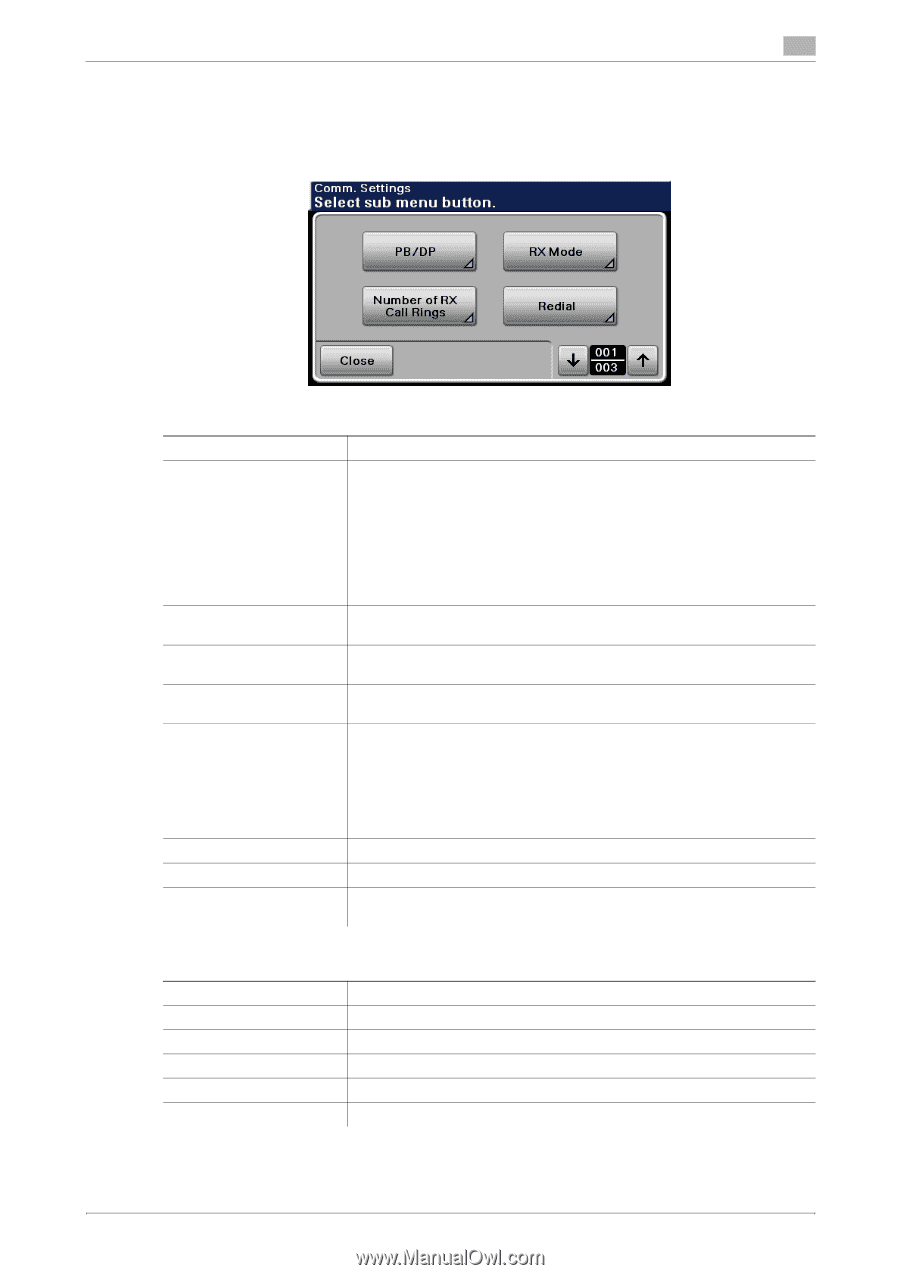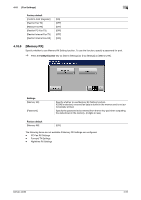Konica Minolta bizhub 42 bizhub 36/42 Administrator Operations User Guide - Page 76
Comm. Settings]
 |
View all Konica Minolta bizhub 42 manuals
Add to My Manuals
Save this manual to your list of manuals |
Page 76 highlights
4.18 [Fax Settings] 4 4.18.3 [Comm. Settings] Configure items related to fax transmission and reception. % Press the Utility/Counter key ö [Admin Settings] ö [Fax Settings] ö [Comm. Settings]. Settings [PB/DP] [RX Mode] [Number of RX Call Rings] [Redial] [Redial Interval] [Line Monitor] [Line Monitor Volume] [Ring Pattern] [Manual RX V.34 OFF] Select one of the dialing methods from PB/10pps/20pps. Select a receive mode. • [Auto RX]: Automatically receives faxes. • [Manual RX]: If you expect frequent phone calls, for example if an ex- ternal telephone is connected to this machine, set this mode to Manual RX. • [DRPD]: If the receiver rings with the pattern selected from the four ring patterns available, the incoming call is automatically received as a fax. If [DRPD] is selected, select the ring pattern for faxing with [Ring Pattern]. Set the number of incoming call rings. (The setting range varies depending on the local standard.) Set the number of redials (for busy, no-answer, and so on). (The setting range varies depending on the local standard.) Set redial intervals. (The setting range varies depending on the local standard.) Select whether the line monitoring tone is produced during communication. [OFF]: No line monitoring tone is produced. [Until Connection Complete]: The line monitoring tone is produced until the connection with the destination has been completed after dialing. [Until Transmission Complete]: The line monitoring tone is produced until the fax transmission has been completed after dialing. Select the volume of the line monitoring tone. Select the ring pattern for faxing when [RX Mode] is set to [DRPD]. Select whether or not V.34 is automatically turned off during manual reception. Factory default [PB/DP] [RX Mode] [Line Monitor] [Line Monitor Volume] [Ring Pattern] [Manual RX V.34 OFF] This value varies depending on the area. [Auto RX] [OFF] [Low] [Double] [No] bizhub 42/36 4-51