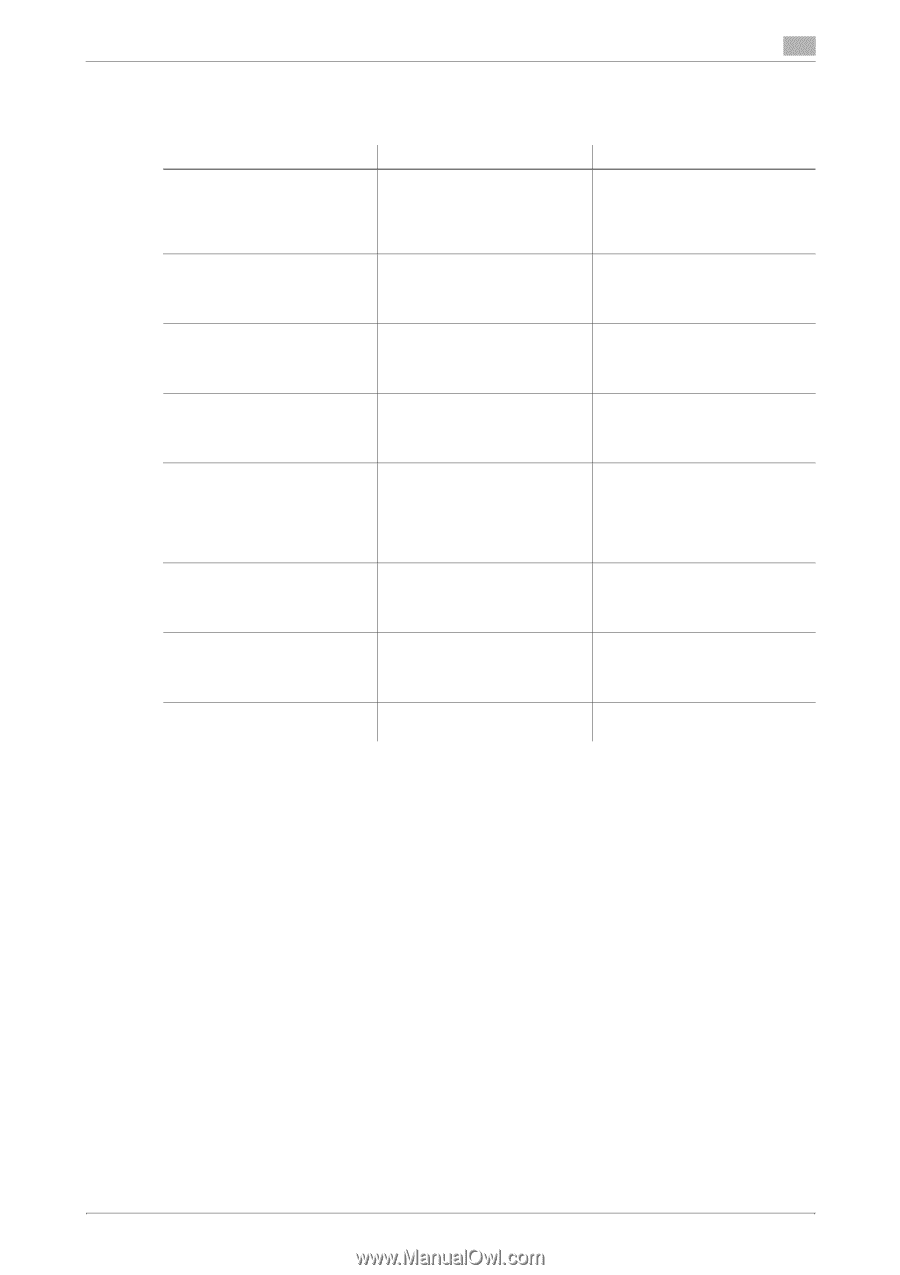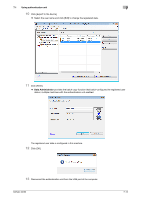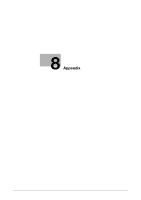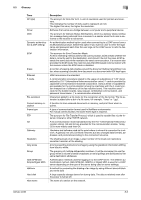Konica Minolta bizhub 42 bizhub 36/42 Administrator Operations User Guide - Page 267
Error Message
 |
View all Konica Minolta bizhub 42 manuals
Add to My Manuals
Save this manual to your list of manuals |
Page 267 highlights
8.2 Error Message 8 8.2 Error Message Follow the instructions below if error messages are displayed. Message [Configuration of Options Changed] [Configuration of options has been changed. Power OFF and ON.] [Job Log Error] [The job log has reached the maximum allowed. Contact the administrator.] [Card Authentication Registration Error] [Authentication failure. Try again from the beginning.] [Counter reached its limit.] [Counter has reached its maximum allowance. Please delete the job.] [Expiration Error] [The Enhanced Server Authentication application has expired. Change the User Authentication method to one other than Enhanced Server Authentication.] [IEEE802.1x Authentication failure.] [Please reboot.] [IEEE802.1x Authenticating] [Please wait.] [Incorrect HDD] [Format HDD.] Possible Cause While the power of the machine was ON, the configuration of options was changed. The write area of the job log has reached the maximum allowed. Error occurred while reading IC card. The upper limit of the counter is exceeded. In external server authentication, the account is expired. Due to timeout during IEEE802.1X port authentication, user was automatically forced to log off. IEEE 802.1X port authentication is being performed. The HDD used in another machine is installed. Remedy Turn the machine off, then on again. Delete the job log using the Control Panel or PageScope Web Connection. Restart registration from the beginning. Delete a job. Contact your server administrator. Reboot the machine, perform IEEE802.1X port authentication, and log in. If authentication is successful, the message is cleared. If authentication times out, turn the machine off, then on again. Format the HDD from the control panel. bizhub 42/36 8-3