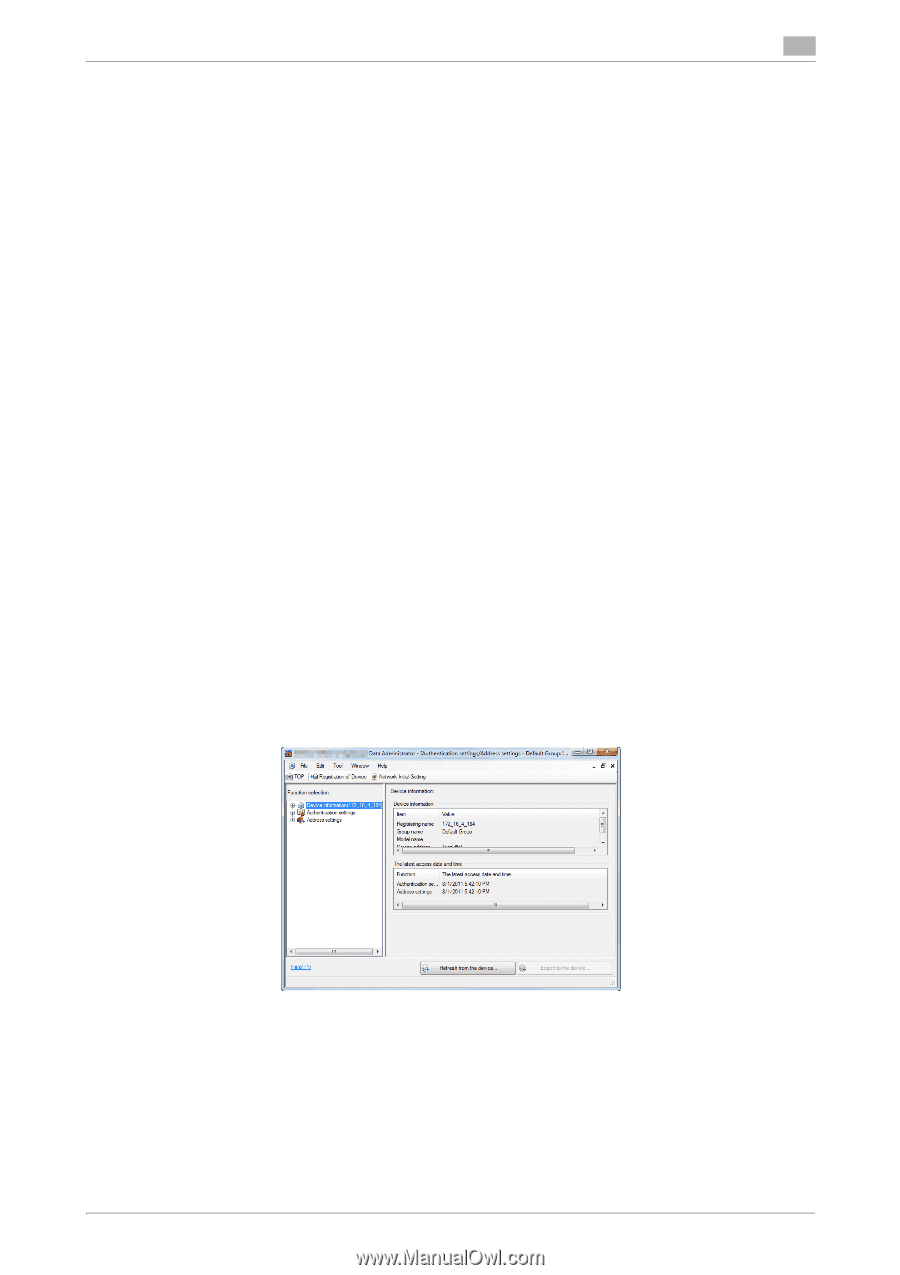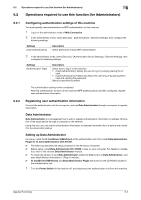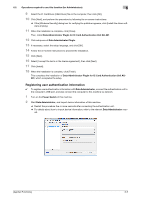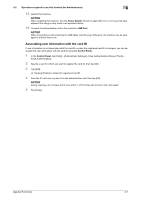Konica Minolta bizhub 4750 bizhub 4750/4050 Applied Functions User Guide - Page 140
Registering user authentication information
 |
View all Konica Minolta bizhub 4750 manuals
Add to My Manuals
Save this manual to your list of manuals |
Page 140 highlights
6.2 Operations required to use this function (for Administrators) 6 9 Select the IC CardDriver (USB-Driver) file on the computer, then click [OK]. 10 Click [Next], and perform the procedure by following the on-screen instructions. % If the [Windows Security] dialog box for verifying the publisher appears, click [Install this driver software anyway]. 11 When the installation is complete, click [Close]. Then, install Data Administrator PlugIn for IC Card Authentication Unit AU-201. 12 Click setup.exe of Data Administrator PlugIn. 13 If necessary, select the setup language, and click [OK]. 14 Follow the on-screen instructions to proceed the installation. 15 Click [Next]. 16 Select [I accept the terms in the license agreement], then click [Next]. 17 Click [Install]. 18 When the installation is complete, click [Finish]. This completes the installation of Data Administrator PlugIn for IC Card Authentication Unit AU201, which completes the setup. Registering user authentication information 0 To register user authentication information with Data Administrator, connect the authentication unit to the computer's USB port, and also connect the computer to this machine via network. 1 Turn on the Power Switch of this machine. 2 Start Data Administrator, and import device information of this machine. % Restart the procedure five or more seconds after connecting the authentication unit. % For details about how to import device information, refer to the relevant Data Administrator man- ual. [Applied Functions] 6-5