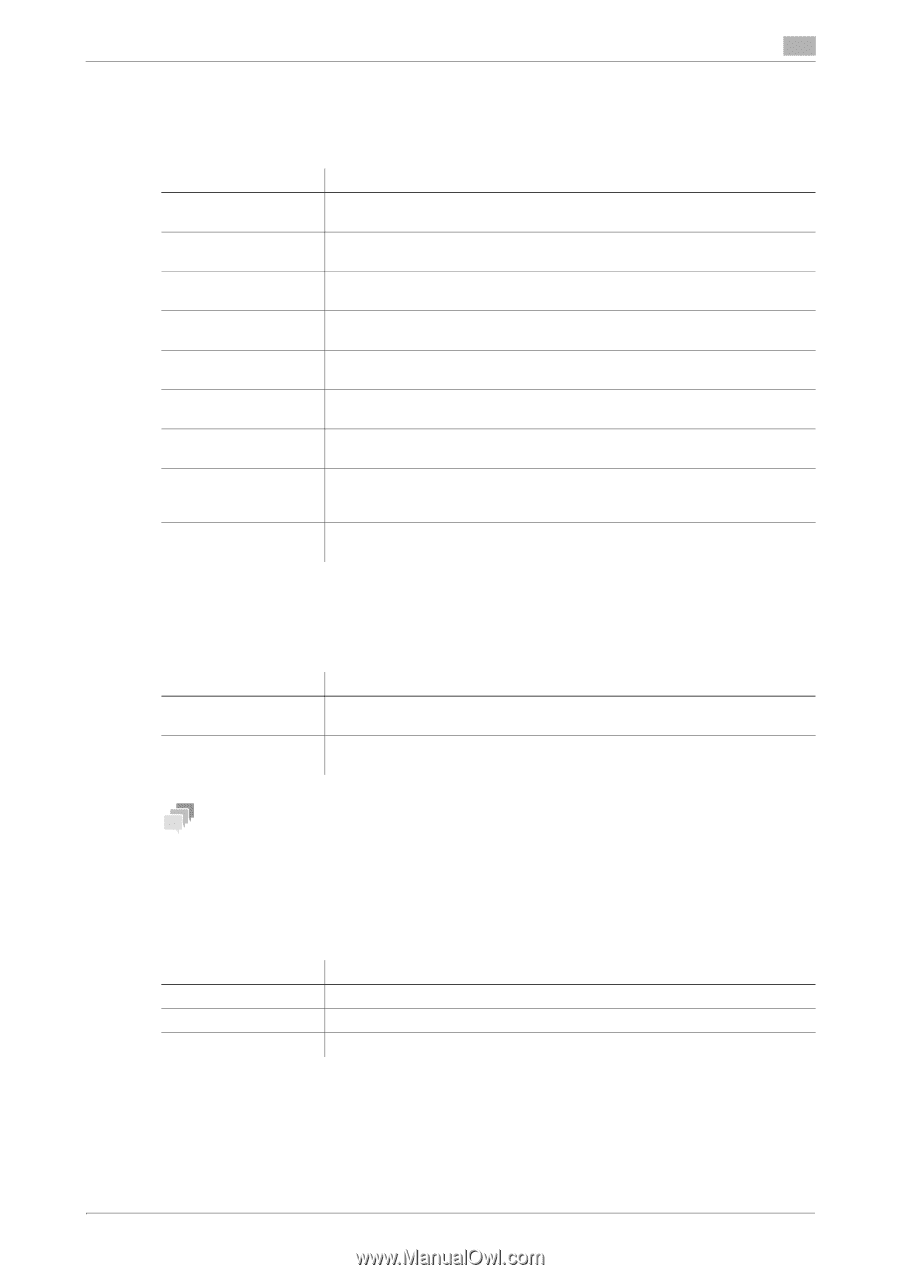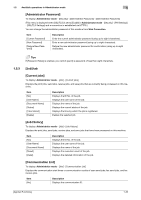Konica Minolta bizhub 4750 bizhub 4750/4050 Applied Functions User Guide - Page 47
[Default Settings] - [ Layout Settings], [Font/Form]
 |
View all Konica Minolta bizhub 4750 manuals
Add to My Manuals
Save this manual to your list of manuals |
Page 47 highlights
1.5 Available operations in Administrator mode 1 [Default Settings] - [Page Layout Settings] To display: Administrator mode - [Print] - [Default Settings] - [Page Layout Settings] Configure the default combination settings for direct printing. Item [Page Layout] [Row] [Column] [Combination Method] [Combination Orientation] [Space] [Margin] [Zoom] [Frame] Description Select [Enable] to reduce multiple pages onto one sheet for printing. [Disable] is specified by default. Enter a number of pages to be placed in a horizontal orientation. [1] is specified by default. Enter a number of pages to be placed in a vertical orientation. [1] is specified by default. Select a method to arrange pages. [Horizontal] is specified by default. Select a direction of page layout. [Top Left to Bottom Right] is specified by default. Enter the page space in the row and column directions. [0] mm is specified by default in every case. Enter page margins at the top, bottom, right, and left sides. [0] mm is specified by default in every case. Select whether to automatically adjust the zoom ratio or specify any zoom ratio to enlarge or reduce a page. [Auto] is specified by default. Select whether or not to print a border line between pages. [Disable] is specified by default. [Default Settings] - [Barcode Settings] To display: Administrator mode - [Print] - [Default Settings] - [Barcode Settings] Configure the bar code font settings. Item [Width of the Bar] [Width of the Space] Description Specify the line width for bar code font. [0] is specified by default. Specify the space width for bar code font. [0] is specified by default. Tips An optional i-Option LK-106 is required to use the bar code font. [Font/Form] To display: Administrator mode - [Print] - [Font/Form] Enables you to check the font, form and profile information saved on this machine. Item [PCL Font] [PostScript Font] [Form Overlay] Description Displays the list of PCL fonts saved on this machine. Displays the list of PS fonts saved on this machine. Displays the list of forms saved on this machine. [Applied Functions] 1-41