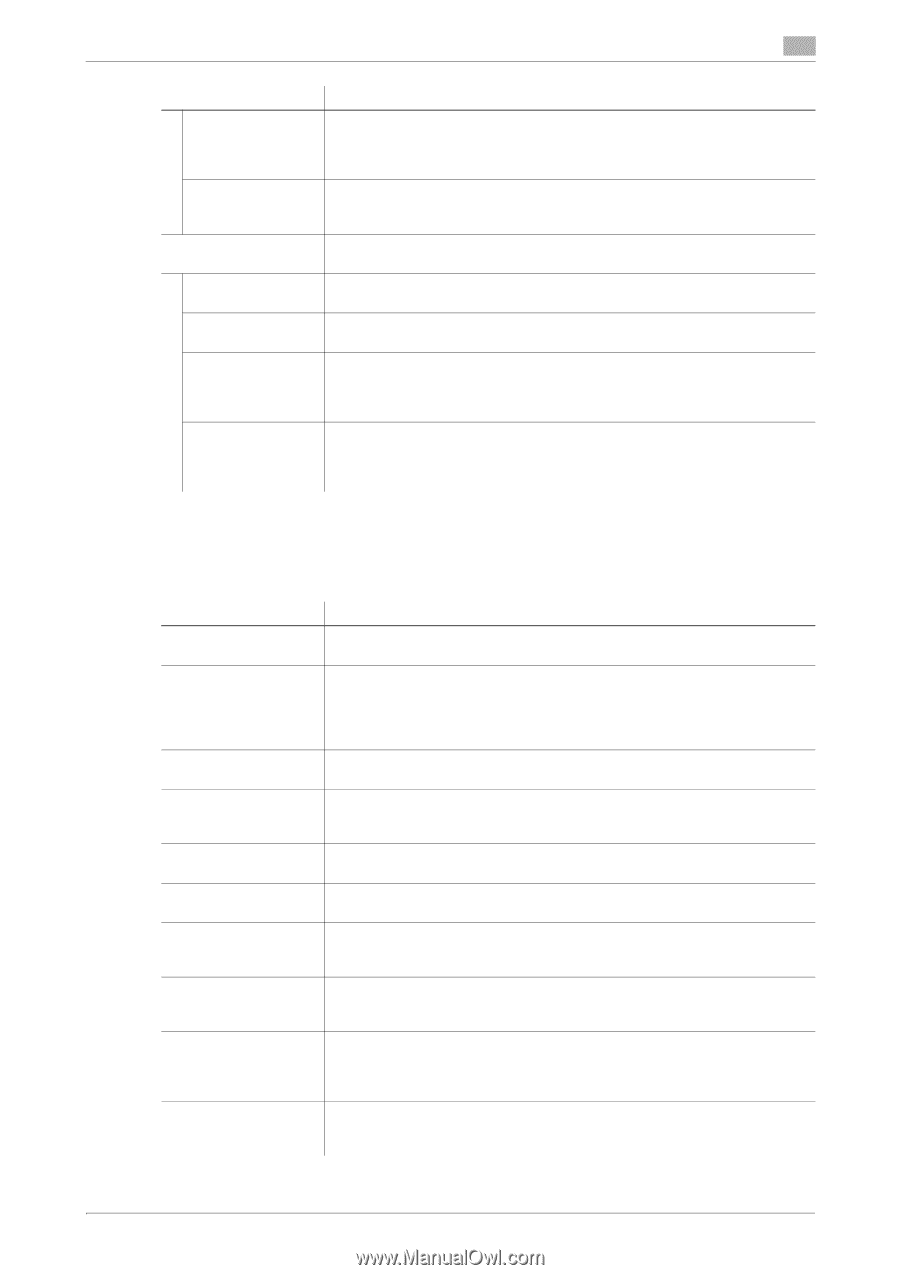Konica Minolta bizhub 4750 bizhub 4750/4050 Applied Functions User Guide - Page 54
[E-mail Settings] - [E-mail RX (POP)]
 |
View all Konica Minolta bizhub 4750 manuals
Add to My Manuals
Save this manual to your list of manuals |
Page 54 highlights
1.5 Available operations in Administrator mode 1 Item [POP Before SMTP] [POP Before SMTP Time] [SMTP Authentication] [SMTP Authentication] [Account] [Password] [Domain Name] Description Select whether or not to use POP before SMTP. Configure the setting if your environment requires the POP Before SMTP Authentication for sending an E-mail. [Disable] is specified by default. If necessary, change the waiting time until starting E-mail transmission after the POP authentication is successful. [5] sec. is specified by default. Configure the setting if your environment requires the SMTP authentication for sending an E-mail. Select whether or not to use SMTP authentication. [Disable] is specified by default. When you have selected [Enable] in [SMTP Authentication], enter the user ID for SMTP authentication (using up to 255 bytes). When you have selected [Enable] in [SMTP Authentication], enter the password (using up to 128 bytes). To enter (change) the password, select the [Change Password] check box, then enter a new password. When you have selected [Enable] in [SMTP Authentication], enter the domain name (realm) for SMTP authentication (using ASCII characters of up to 255 bytes). This item is necessary when the SMTP authentication method is Digest-MD5. [E-mail Settings] - [E-mail RX (POP)] To display: Administrator mode - [Network] - [E-mail Settings] - [E-mail RX (POP)] Configure the settings on the E-mail reception function of this machine. Item [E-mail RX (POP)] [POP Server Address] [Port Number] [SSL/TLS] [Port Number (SSL)] [Login Name] [Password] [Connection Timeout] [APOP Authentication] [Auto Check of Arrival] Description Select whether or not to enable this machine to receive E-mails. [Enable] is specified by default. Enter the address of your E-mail server (POP). Use one of the following formats. • Example of host name entry: "host.example.com" • Example of IP address (IPv4) entry: "192.168.1.1" • Example of IP address (IPv6) entry: "fe80::220:6bff:fe10:2f16" If necessary, change the port number of the E-mail server (POP). [110] is specified by default. Select whether or not to use SSL for communication with the E-mail server (POP). [Disable] is specified by default. If necessary, change the SSL communication port number. [995] is specified by default. Enter the login name when E-mails are received using the E-mail server (POP) (using ASCII characters of up to 63 bytes). Enter the password (using ASCII characters of up to 15 bytes). To enter (change) the password, select the [Change Password] check box, then enter a new password. Change the time-out time to communicate with the E-mail server (POP), if necessary. [60 sec.] is specified by default. Select whether or not to enable APOP authentication when logging in to the Email server (POP). This item is available when using APOP in your environment. [Disable] is specified by default. Select whether or not to check for incoming E-mails by periodically connecting this machine to the E-mail server (POP). [Disable] is specified by default. [Applied Functions] 1-48