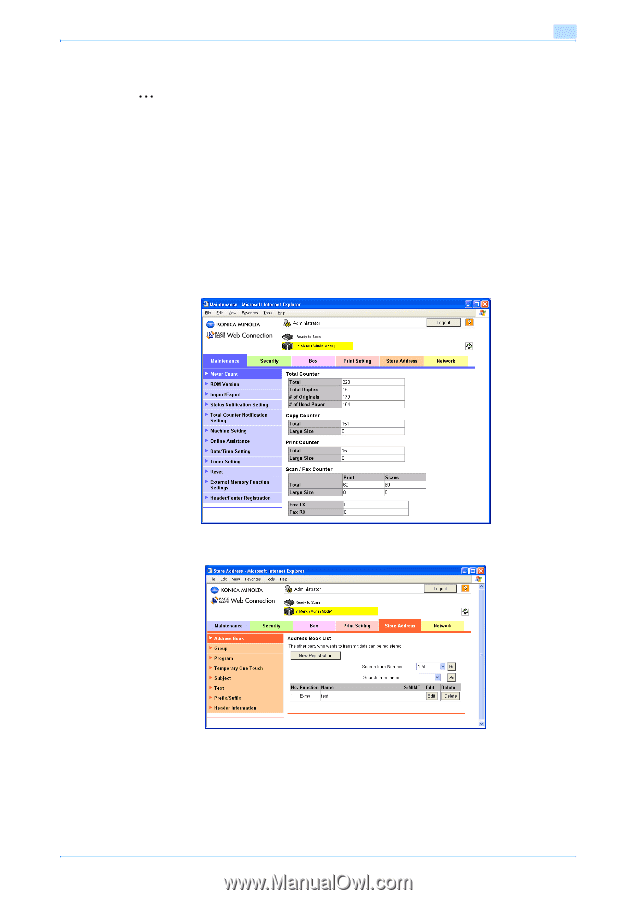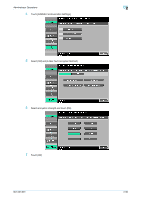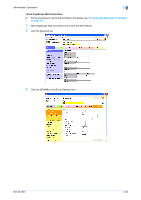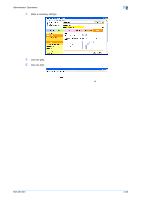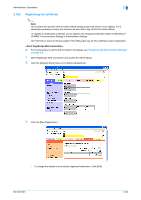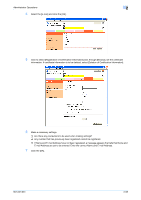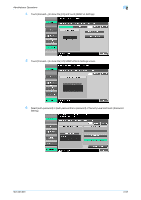Konica Minolta bizhub 501 bizhub 361/421/501 Security Function User Manual - Page 111
Registering the certificate
 |
View all Konica Minolta bizhub 501 manuals
Add to My Manuals
Save this manual to your list of manuals |
Page 111 highlights
Administrator Operations 2 2.16.2 Registering the certificate 2 Note Do not leave the machine with the Admin Mode setting screen left shown on the display. If it is absolutely necessary to leave the machine, be sure first to log off from the Admin Mode. To register an authorized certificate, do not register one using [Automatically Obtain Certificates] of [S/MIME Communication Setting] in Administrator Settings. Set 1024 bits or more for the key length of the RSA public key for the certificate of each destination. 0 For the procedure to call the Admin Mode to the display, see "Accessing the Administrator Settings" on page 2-2. 1 Start PageScope Web Connection and access the Admin Mode. 2 Click the [Address Book] menu of the [Store Address] tab. 3 Click the [New Registration]. - To change the details of a previously registered destination, click [Edit]. 501/421/361 2-94