Konica Minolta bizhub 501 bizhub 361/421/501 Security Function User Manual - Page 213
Lock Password, Flash Memory Lock Password, and CE Lock Release Time.
 |
View all Konica Minolta bizhub 501 manuals
Add to My Manuals
Save this manual to your list of manuals |
Page 213 highlights
Application Software 4 10 Make sure that the backup procedure has been completed. Then, click [Finish]. 2 Reminder In Backup, none of the following settings are backed up: Administrator Password, CE Password, HDD Lock Password, Flash Memory Lock Password, and CE Lock Release Time. Security settings other than the above are all backed up. Pay attention to which settings are backed up and which are not when restoring data. Especially, be sure not to forget the settings made to security related data such as auth-password and priv-password during back up. Note that the Enhanced Security Mode is turned OFF when restoring data that are backed up under the condition where the Enhanced Security Mode is set to OFF. 501/421/361 4-35
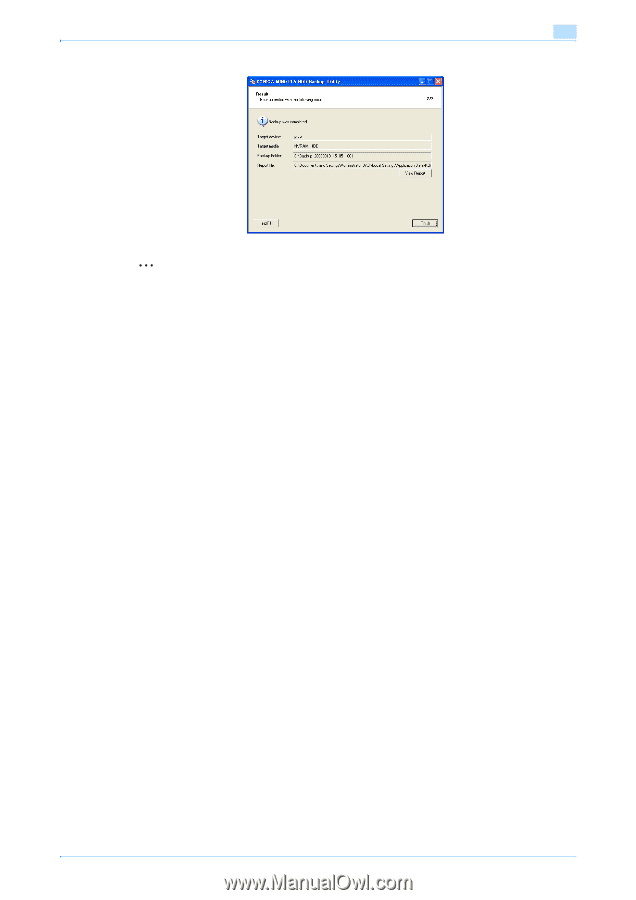
501/421/361
4-35
Application Software
4
10
Make sure that the backup procedure has been completed. Then, click [Finish].
2
Reminder
In Backup, none of the following settings are backed up: Administrator Password, CE Password, HDD
Lock Password, Flash Memory Lock Password, and CE Lock Release Time.
Security settings other than the above are all backed up. Pay attention to which settings are backed up
and which are not when restoring data. Especially, be sure not to forget the settings made to security
related data such as auth-password and priv-password during back up.
Note that the Enhanced Security Mode is turned OFF when restoring data that are backed up under the
condition where the Enhanced Security Mode is set to OFF.













