Konica Minolta bizhub PRESS C1070/C1070P bizhub PRESS C1070/C1070P/C1060/bizhu - Page 46
Printer Driver Setting, Printer driver functions, [Color Mode]: Select an output color
 |
View all Konica Minolta bizhub PRESS C1070/C1070P manuals
Add to My Manuals
Save this manual to your list of manuals |
Page 46 highlights
4.3 Printer Driver Setting 4.3 Printer Driver Setting Printer driver functions This section describes how to specify the color mode using the printer driver. )[Color Mode]: Select an output color Open [Color Mode] in the Printing Prefernces window of the printer driver. For [Output Color], select [Auto Color], [Full Color], or [Gray Scale]. If [Auto Color] is selected, the image controller automatically specifies the output color to fit the original data color. 4-10
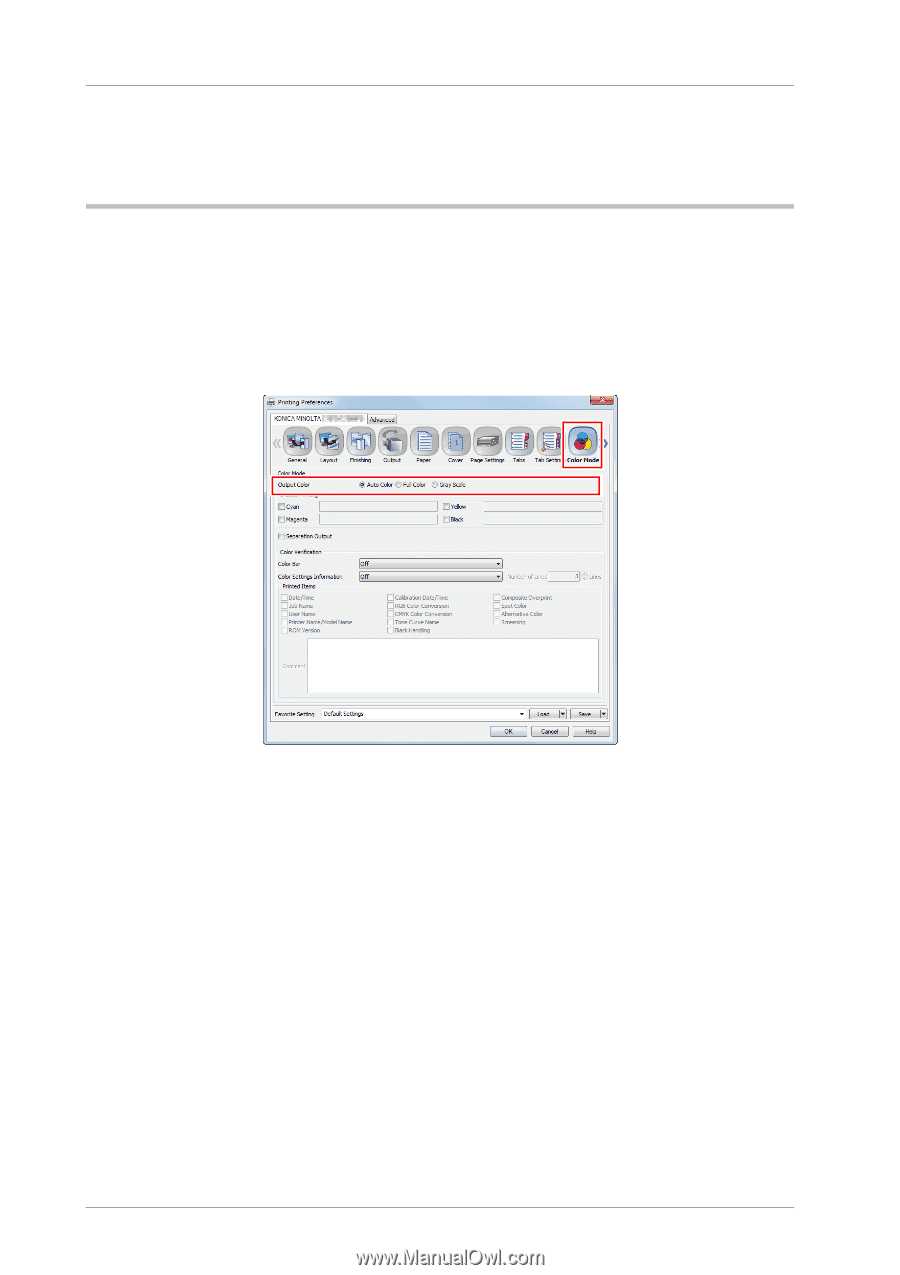
4-10
4.3
Printer Driver Setting
4.3
Printer Driver Setting
Printer driver functions
This section describes how to specify the color mode using the printer driver.
)
[Color Mode]: Select an output color
Open [Color Mode] in the Printing Prefernces window of the printer driver. For [Output Color], select [Auto Color], [Full
Color], or [Gray Scale].
If [Auto Color] is selected, the image controller automatically specifies the output color to fit the original data color.














