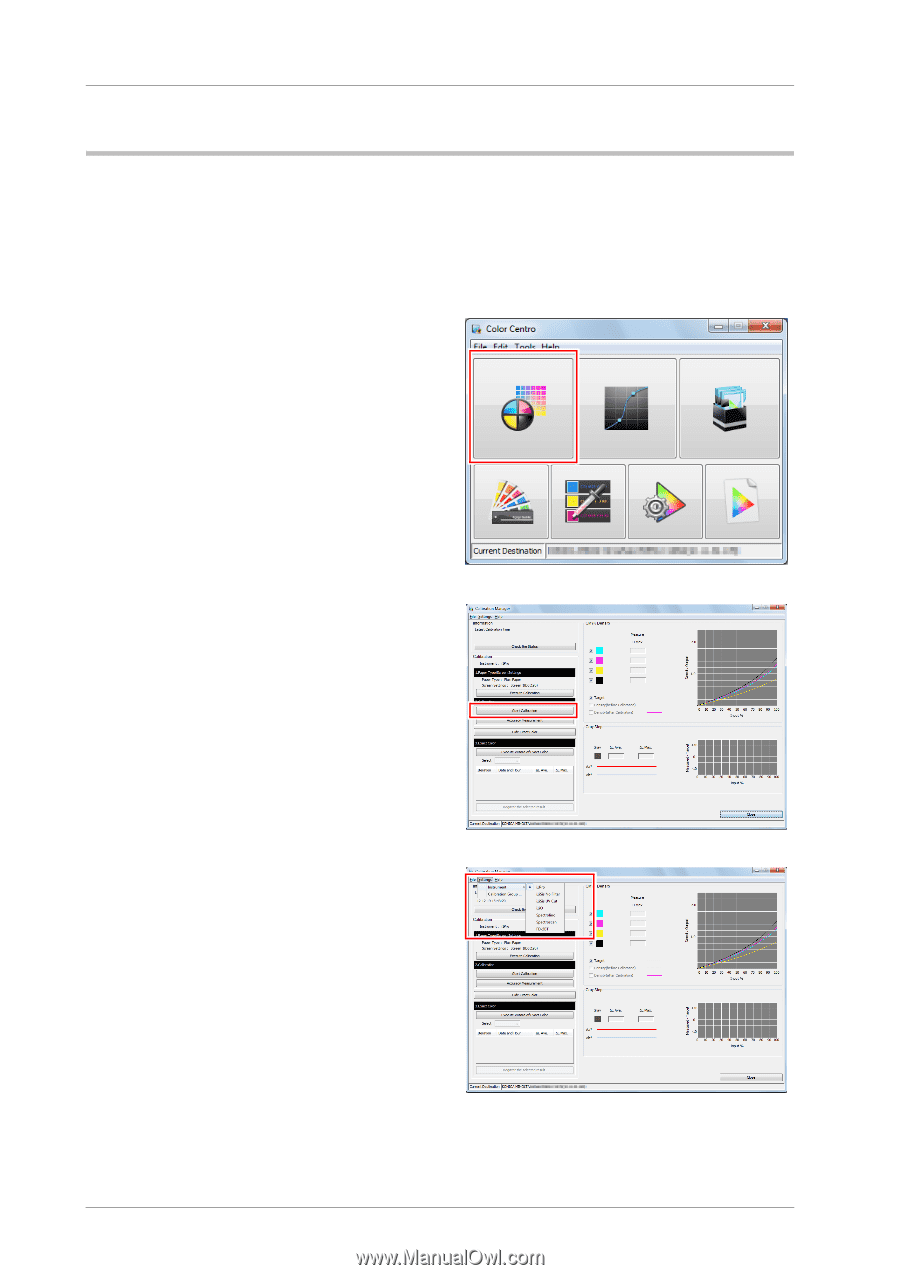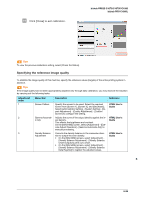Konica Minolta bizhub PRESS C1070/C1070P bizhub PRESS C1070/C1070P/C1060/bizhu - Page 70
Executing calibration using the image controller, Color Centro
 |
View all Konica Minolta bizhub PRESS C1070/C1070P manuals
Add to My Manuals
Save this manual to your list of manuals |
Page 70 highlights
5.2 Image Quality Adjustment Executing calibration using the image controller This guide describes how to carry out calibration for daily maintenance using Color Centro and a colorimeter (i1Pro). In addition, there is "Exact Color" that enables the higher accuracy adjustment. For details, refer to the HTML User's Guide. " Start Color Centro. For information about how to start Color Centro, refer to page 3-12. # Click [Calibration]. $ Check that [Start Calibration] is ena- bled. If it appears dimmed, the color density control is set to Enable. Change [Use Color Density Control] to [OFF]. For information about the setting procedure, refer to page 5-15. % Select [Instrument] on the [Settings] menu, then select [i1Pro]. Before starting this procedure, install the device driver of i1Pro on your computer. 5-21