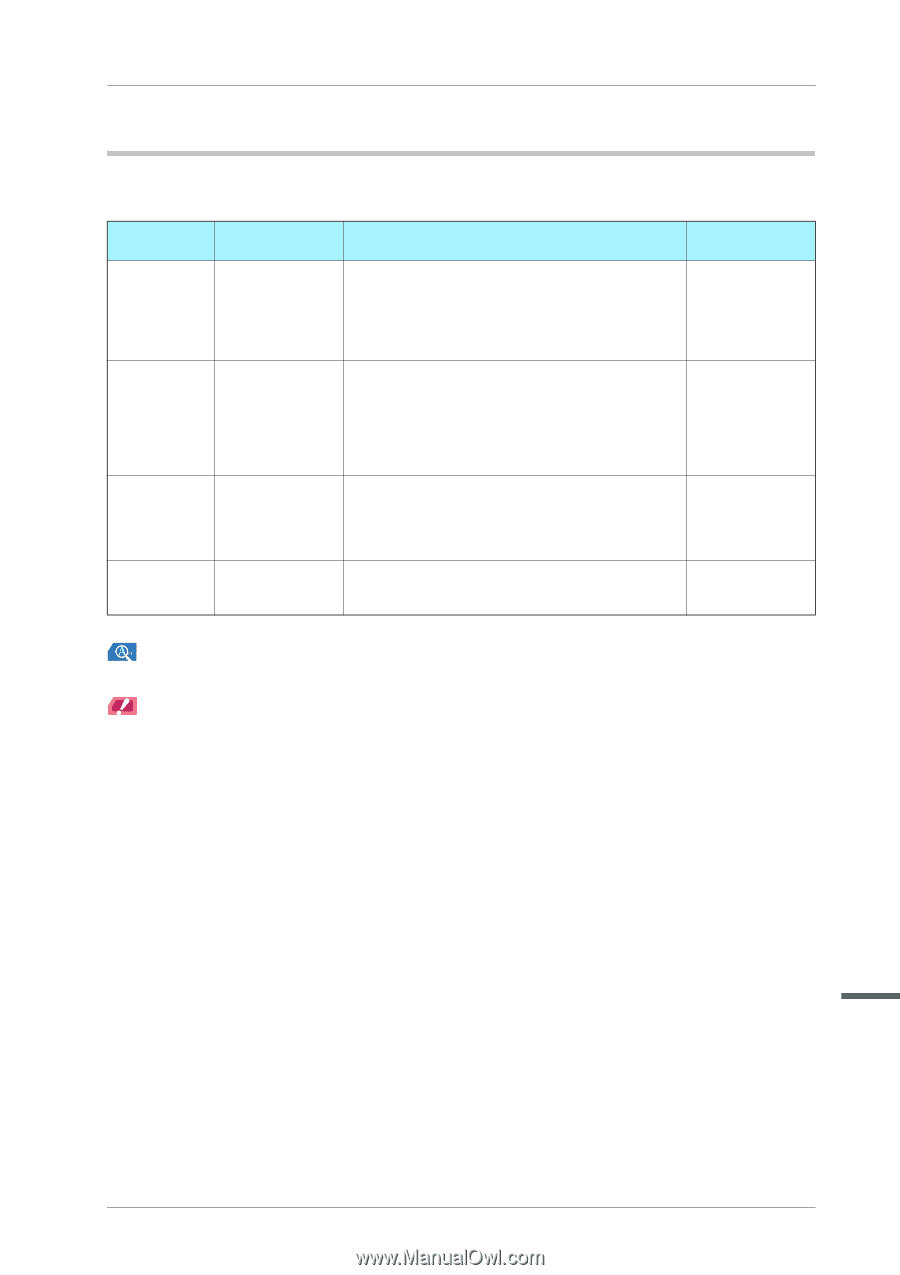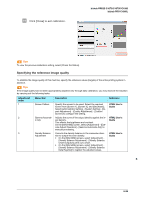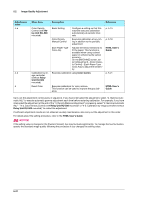Konica Minolta bizhub PRESS C1070/C1070P bizhub PRESS C1070/C1070P/C1060/bizhu - Page 77
Particular adjustment
 |
View all Konica Minolta bizhub PRESS C1070/C1070P manuals
Add to My Manuals
Save this manual to your list of manuals |
Page 77 highlights
bizhub PRESS C1070/C1070P/C1060 bizhub PRO C1060L Particular adjustment If a particular adjustment is required, for example, before printing out an image with a higher level of quality or when the expected chromogenic effect has not been obtained as expected, adjust the following items: Adjustment order 1 2 3-a 3-b Menu item Description Reference Gamma Automatic Adj. Maximum Density Adjustment Color Density Control (with Relay Unit RU-509 mounted) Printer controller calibration Adjusts the curve of the output density against the input density. This affects the brightness and contrast. On the [MACHINE] screen, select [Adjustment] - [Execute Adjust Operation] - [Gamma Automatic Adj.] to execute processing. Changes the maximum density adjustment value when the measurement density that was obtained after calibration does not match the reference adjustment value. [Administrator Setting] - [System Setting] - [Expert Adjustment] - [Process Adjustment] - [Maximum Density Adjustment] Executes automatic calibration when the Relay Unit RU-509 is mounted on this machine. On the [MACHINE] screen, select [Adjustment] [Color Density Control] - [Basic Setting] or [Color Density Manual Control] to carry out the adjustment. Executes manual calibration when the Relay Unit RU-509 is not mounted on this machine. Use Color Centro. HTML User's Guide HTML User's Guide p. 5-15 p. 5-21 Reference For details about the adjustment procedure, refer to the HTML User's Guide. NOTICE Precautions on mounting the Relay Unit RU-509 To use [Each Paper Type Color Adj.] in [Color Density Control] with the Relay Unit RU-509 mounted, carry out [Each Paper Type Color Adj.] before starting this procedure, then configure a tray setting. For details, refer to the HTML User's Guide. 5 5-28