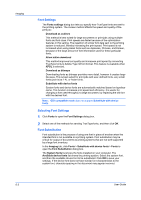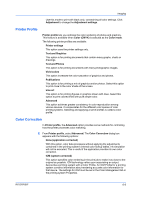Kyocera FS-C5200DN FS-C5100DN/C5200DN/C5300DN/C5400DN Printer Driver User Guid - Page 44
Imaging, Print Quality and EcoPrint
 |
View all Kyocera FS-C5200DN manuals
Add to My Manuals
Save this manual to your list of manuals |
Page 44 highlights
6 Imaging In the Imaging tab, you can manage print quality and color settings. These features are available in the Imaging tab: Selecting Print Quality on page 6-2 Fonts on page 6-2 Graphics on page 6-4 Color Mode on page 6-5 Printer Profile on page 6-6 Adjusting Color on page 6-8 Adjusting Grayscale on page 6-9 Print Quality and EcoPrint Print quality sets the resolution for the print job. Resolution is a measurement, in dots per linear inch (dpi), that describes the sharpness and clarity of printed text and images. Select High quality or Custom from the Print quality list. EcoPrint makes the entire image, text and graphics, appear lighter in the printed job. EcoPrint does not increase print speed. From the Print quality list, select Custom, then click EcoPrint to open the dialog box. In the EcoPrint dialog box, select On. 6-1 User Guide