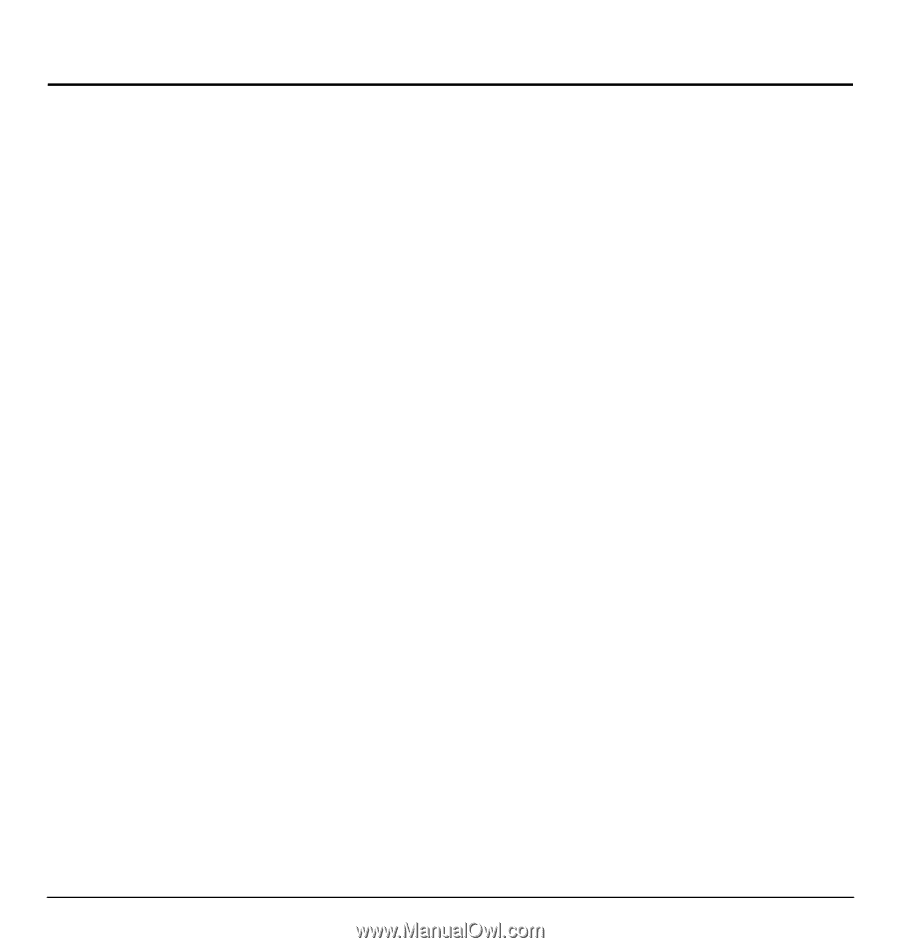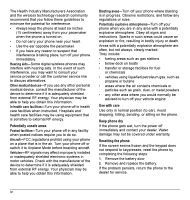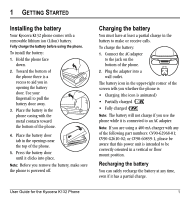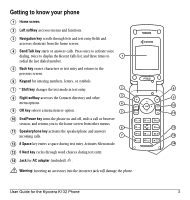User Guide for the Kyocera K132 Phone
vii
T
ABLE
OF
C
ONTENTS
1
Getting Started. . . . . . . . . . . . . . . . . . . . . .1
Installing the battery. . . . . . . . . . . . . . . . . . . . . . .1
Getting to know your phone . . . . . . . . . . . . . . . . .3
2
Making and Answering Calls . . . . . . . . . .7
Making a call . . . . . . . . . . . . . . . . . . . . . . . . . . . .7
Using the speakerphone . . . . . . . . . . . . . . . . . . . .8
Speed dialing . . . . . . . . . . . . . . . . . . . . . . . . . . .10
Setting up voicemail . . . . . . . . . . . . . . . . . . . . . .10
Calling emergency services. . . . . . . . . . . . . . . . .11
Understanding roaming . . . . . . . . . . . . . . . . . . .12
3
Entering Letters, Numbers,
and Symbols . . . . . . . . . . . . . . . . . . . . . .14
4
Storing Contacts . . . . . . . . . . . . . . . . . . .17
Creating a new contact . . . . . . . . . . . . . . . . . . . .17
Adding a code or extension . . . . . . . . . . . . . . . . 17
Customizing your contacts . . . . . . . . . . . . . . . . .17
Editing a contact . . . . . . . . . . . . . . . . . . . . . . . .18
Erasing a contact . . . . . . . . . . . . . . . . . . . . . . . .19
Customizing a phone number. . . . . . . . . . . . . . .19
Finding contact information . . . . . . . . . . . . . . . .19
Using caller groups . . . . . . . . . . . . . . . . . . . . . . 20
5
Sending and Receiving
Text Messages . . . . . . . . . . . . . . . . . . . . . 22
Sending text messages . . . . . . . . . . . . . . . . . . . . 22
Retrieving text messages. . . . . . . . . . . . . . . . . . .25
Creating and editing prewritten
messages (QuickText) . . . . . . . . . . . . . . . . . . . .27
6
Customizing Your Phone . . . . . . . . . . . .28
Silencing all sounds . . . . . . . . . . . . . . . . . . . . . .29
Choosing ringers . . . . . . . . . . . . . . . . . . . . . . . . 29
Setting sounds for your phone . . . . . . . . . . . . . .30
Adjusting volume . . . . . . . . . . . . . . . . . . . . . . . .30
Setting message alerts . . . . . . . . . . . . . . . . . . . .31
Using shortcuts . . . . . . . . . . . . . . . . . . . . . . . . .31
Personalizing the screen . . . . . . . . . . . . . . . . . . 32
Creating a secure environment. . . . . . . . . . . . . . 34
Network settings . . . . . . . . . . . . . . . . . . . . . . . .35
Accessory Settings . . . . . . . . . . . . . . . . . . . . . . . 36
7
Using Voice Recognition. . . . . . . . . . . . .37
Setting up voice dialing . . . . . . . . . . . . . . . . . . . 37
Calling using voice tags . . . . . . . . . . . . . . . . . . . 37
Calling using digit dialing. . . . . . . . . . . . . . . . . . 38
Training voice recognition . . . . . . . . . . . . . . . . . 40
8
Using Media Gallery. . . . . . . . . . . . . . . . .41
Accessing files . . . . . . . . . . . . . . . . . . . . . . . . . . 41
Creating free space . . . . . . . . . . . . . . . . . . . . . . 42
9
Using Tools and Games . . . . . . . . . . . . .43
Voice Memo. . . . . . . . . . . . . . . . . . . . . . . . . . . . 43
Scheduler . . . . . . . . . . . . . . . . . . . . . . . . . . . . . 43
Alarm Clock. . . . . . . . . . . . . . . . . . . . . . . . . . . . 44
Tip Calculator . . . . . . . . . . . . . . . . . . . . . . . . . . 45
Calculator . . . . . . . . . . . . . . . . . . . . . . . . . . . . . 45
Timer. . . . . . . . . . . . . . . . . . . . . . . . . . . . . . . . . 46
Stopwatch . . . . . . . . . . . . . . . . . . . . . . . . . . . . . 46
World Clock. . . . . . . . . . . . . . . . . . . . . . . . . . . . 46
Games . . . . . . . . . . . . . . . . . . . . . . . . . . . . . . . . 47
10
Connecting to the Internet . . . . . . . . . . .49
Using the Mobile Web . . . . . . . . . . . . . . . . . . . . 49
11
Getting Help . . . . . . . . . . . . . . . . . . . . . . .51
Index . . . . . . . . . . . . . . . . . . . . . . . . . . . . . . . . . 53